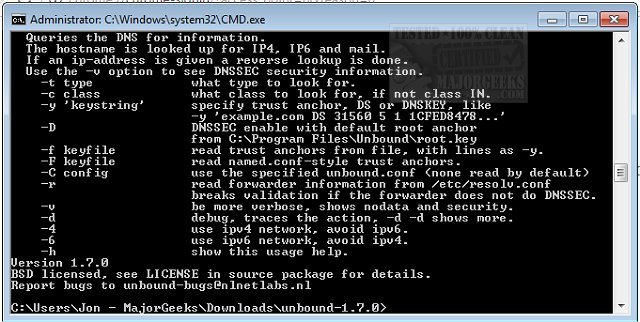Unbound version 1.24.1 has been released, enhancing its functionality as a Command Line utility that specializes in validating and resolving DNS caches. This tool is essential for users looking to block access to malicious websites and improve their browsing security. Over time, the DNS resolver cache can accumulate a variety of domain information, which may become corrupted due to several factors. Unbound helps users flush this cache to rectify any erroneous redirects that could lead to unwanted trackers, advertisements, or more severe issues.
The architecture of Unbound is modular, incorporating a range of modern features aimed at improving security and functionality. Notably, it supports DNS Security Extensions (DNSSEC) for enhanced validation and is compatible with Internet Protocol Version 6 (IPv6). Additionally, it includes a client resolver API library, making it a versatile tool for developers and system administrators alike.
For users looking to manage their DNS effectively, Unbound 1.24.1 represents a significant upgrade, providing robust tools for maintaining a secure online environment. Alongside Unbound, users may find it useful to explore related topics such as how to flush the Windows DNS cache, reset network settings in Windows 10 and 11, and familiarize themselves with various Command Prompt and PowerShell commands that can assist in network management.
Furthermore, as internet security becomes increasingly important, tools like Unbound are critical in helping users maintain control over their online experiences, ensuring safer browsing habits while minimizing the risk of encountering malicious content. As the digital landscape evolves, staying informed about updates and best practices for DNS management will be essential for both individuals and organizations
The architecture of Unbound is modular, incorporating a range of modern features aimed at improving security and functionality. Notably, it supports DNS Security Extensions (DNSSEC) for enhanced validation and is compatible with Internet Protocol Version 6 (IPv6). Additionally, it includes a client resolver API library, making it a versatile tool for developers and system administrators alike.
For users looking to manage their DNS effectively, Unbound 1.24.1 represents a significant upgrade, providing robust tools for maintaining a secure online environment. Alongside Unbound, users may find it useful to explore related topics such as how to flush the Windows DNS cache, reset network settings in Windows 10 and 11, and familiarize themselves with various Command Prompt and PowerShell commands that can assist in network management.
Furthermore, as internet security becomes increasingly important, tools like Unbound are critical in helping users maintain control over their online experiences, ensuring safer browsing habits while minimizing the risk of encountering malicious content. As the digital landscape evolves, staying informed about updates and best practices for DNS management will be essential for both individuals and organizations
Unbound 1.24.1 released
Unbound is a Command Line utility that allows you to validate and resolve DNS caches effectively permitting you to block malicious websites and more.