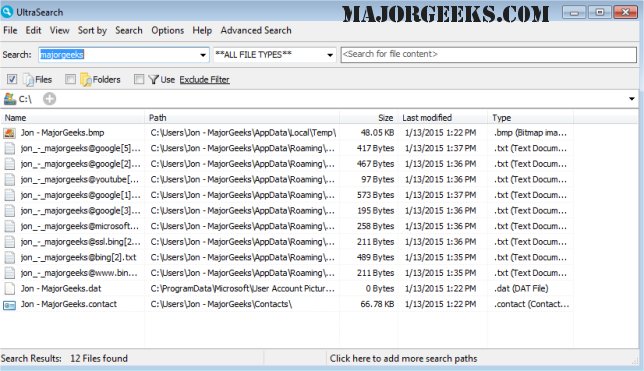UltraSearch 4.1.1.910
UltraSearch finds files and folders on local NTFS drives providing the results in just a few seconds.
This can be handy for those who shut off indexing but still need to search since UltraSearch does not maintain an index. Instead, it works directly with the Master File Table (MFT).
If you enter a file name or a pattern like *.exe, you will see the results while still typing, similar to autocomplete. Additional information will be shown, including file size, file dates, last changes, last access, etc. You can set up UltraSearch from the context menu (right-click).
UltraSearch enables you to exclude folders, files, or file types from searches via an exclude filter. The search results can be sorted according to different criteria, printed or exported as text, RTF, HTML, CSV, and Excel files.
The 100 recently used search patterns can be saved and selected from a drop-down list.
Similar:
How to Customize Fonts, Colors, Window Size and More With Powershell or Command Prompt
How to Add 'Open PowerShell Window Here' as Administrator Context Menu
How to Switch Between Command Prompt or PowerShell on Win+X Menu
UltraSearch 4.1.1.910
UltraSearch finds files and folders on local NTFS drives providing the results in just a few seconds.