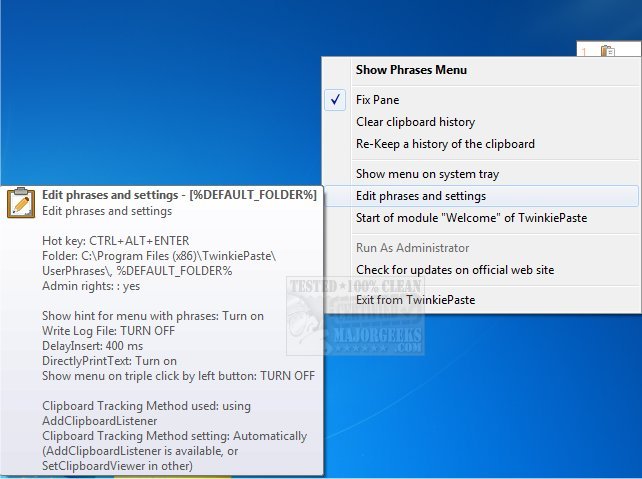TwinkiePaste 3.61 build 711
TwinkiePaste enables efficient hotkey pasting of commonly used text, dates, responses, passwords/logins, code templates, URLs, and greetings.
It is meant to give your fingers a break from typing by permitting you to use a hotkey to paste those everyday things you often type. TwinkiePaste can be used to quickly type text in almost any application, saving you time in the process. Use it to paste commonly used text with hotkeys from anywhere. You can use it by pressing a hotkey in any application; TwinkiePaste will display a menu with text templates that can be inserted with your cursor and then select the menu command. Done! The desired text has been inserted.
Once you have set a keyboard shortcut in TwinkiePaste, it can be called on whenever the need to paste the assigned phrase/text arises. It is relatively simple to use, but getting the hang of the chaotic interface takes a little time and effort. It is a great way to streamline your workflow by cutting time off by using it on your commonly used snippets of text, etc.
Similar:
How to Copy the Path of a File or a Folder to the Clipboard
How to Clear Your Clipboard History With Shortcuts
How to Disable Clipboard History in Windows 10 & 11
TwinkiePaste 3.61 build 711
TwinkiePaste enables efficient hotkey pasting of commonly used text, dates, responses, passwords/logins, code templates, URLs, and greetings.