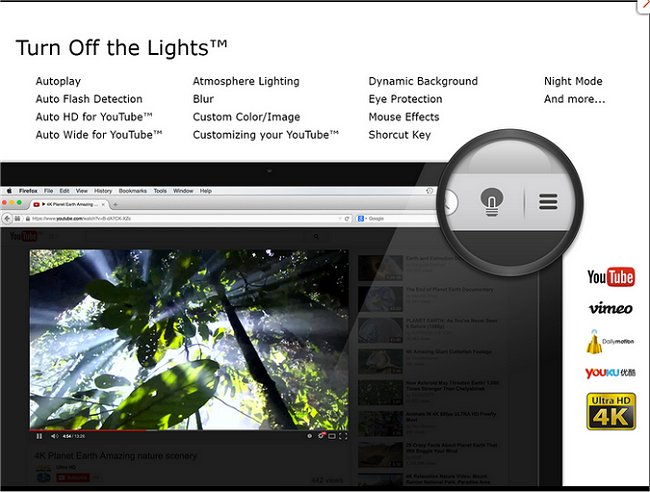The latest version of Turn Off the Lights, 4.6, has been released for Chrome, Firefox, and Edge, enhancing the user experience for those who enjoy watching videos online. This browser extension allows users to dim everything on their screen except for the Flash or HTML5 video they are currently viewing. By minimizing distractions, it creates a more immersive and enjoyable environment for watching content.
The extension features a small lamp icon that appears in the browser menu or Omnibox. When users click on the gray lamp icon, the areas surrounding the video fade, allowing the video to take center stage. A simple click outside the video area will restore the rest of the screen to its original brightness. Users also have the option to customize their experience by adjusting the opacity of the dimmed screen or selecting a different color instead of the default black.
In addition to its primary function, the extension is part of a growing suite of tools designed to enhance browser performance and user experience, such as stopping Chrome from starting automatically, resetting or repairing browsers, and managing autofill entries in Chrome.
With the release of version 4.6, Turn Off the Lights continues to improve upon its functionality, making it an essential tool for anyone looking to enhance their video-watching experience online. The developers are likely to consider user feedback for future updates, potentially introducing new features or integrations that further enrich the viewing experience
The extension features a small lamp icon that appears in the browser menu or Omnibox. When users click on the gray lamp icon, the areas surrounding the video fade, allowing the video to take center stage. A simple click outside the video area will restore the rest of the screen to its original brightness. Users also have the option to customize their experience by adjusting the opacity of the dimmed screen or selecting a different color instead of the default black.
In addition to its primary function, the extension is part of a growing suite of tools designed to enhance browser performance and user experience, such as stopping Chrome from starting automatically, resetting or repairing browsers, and managing autofill entries in Chrome.
With the release of version 4.6, Turn Off the Lights continues to improve upon its functionality, making it an essential tool for anyone looking to enhance their video-watching experience online. The developers are likely to consider user feedback for future updates, potentially introducing new features or integrations that further enrich the viewing experience
Turn Off the Lights for Chrome, Firefox, and Edge 4.6 released
Turn Off the Lights for Chrome, Firefox, and Edge is a useful browser extension that lets users obscure everything on their screen except the Flash or HTML5 video they're watching, minimizing distractions and making for a more pleasant viewing experience.
Turn Off the Lights for Chrome, Firefox, and Edge 4.6 released @ MajorGeeks