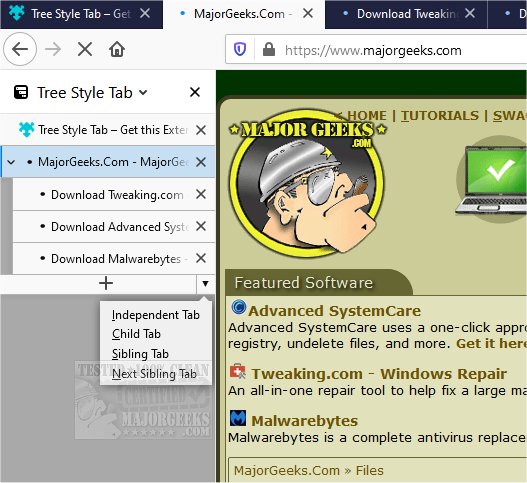The Tree Style Tab extension for Firefox version 4.2.3 has been released, enhancing the way users manage their browser tabs. This add-on provides a structured side-tree view for tabs, allowing for better organization compared to traditional top-tab setups. It is similar to other tab management tools like Treely but offers unique customization options that enable users to tailor their browsing experience to their needs.
With Tree Style Tab, users can see a hierarchical layout of their tabs, where new tabs opened from a parent tab appear as indented children. This visual representation helps users quickly identify the relationships between tabs and their origins. The extension allows for drag-and-drop rearrangement of tabs, and users can collapse child tabs to maintain a tidy interface.
For ease of use, the F1 key and a toolbar button can toggle the Tree Style Tab sidebar, and users have the option to remove the button from the toolbar if they find it unnecessary. This extension is ideal for those who frequently juggle multiple tabs and seek a more organized browsing experience.
In addition to managing tabs effectively, users may also find other features beneficial, such as muting tabs across different browsers like Google Chrome, Mozilla Firefox, and Microsoft Edge, or restoring accidentally closed browser tabs. Overall, Tree Style Tab presents a practical solution for enhancing browser efficiency and organization.
Looking ahead, future updates could potentially include even more customization features, integration with other productivity tools, or improved performance to make tab management even smoother for users
With Tree Style Tab, users can see a hierarchical layout of their tabs, where new tabs opened from a parent tab appear as indented children. This visual representation helps users quickly identify the relationships between tabs and their origins. The extension allows for drag-and-drop rearrangement of tabs, and users can collapse child tabs to maintain a tidy interface.
For ease of use, the F1 key and a toolbar button can toggle the Tree Style Tab sidebar, and users have the option to remove the button from the toolbar if they find it unnecessary. This extension is ideal for those who frequently juggle multiple tabs and seek a more organized browsing experience.
In addition to managing tabs effectively, users may also find other features beneficial, such as muting tabs across different browsers like Google Chrome, Mozilla Firefox, and Microsoft Edge, or restoring accidentally closed browser tabs. Overall, Tree Style Tab presents a practical solution for enhancing browser efficiency and organization.
Looking ahead, future updates could potentially include even more customization features, integration with other productivity tools, or improved performance to make tab management even smoother for users
Tree Style Tab for Firefox 4.2.3 released
Tree Style Tab for Firefox allows you to manage tabs from a neat and organized side-tree view.