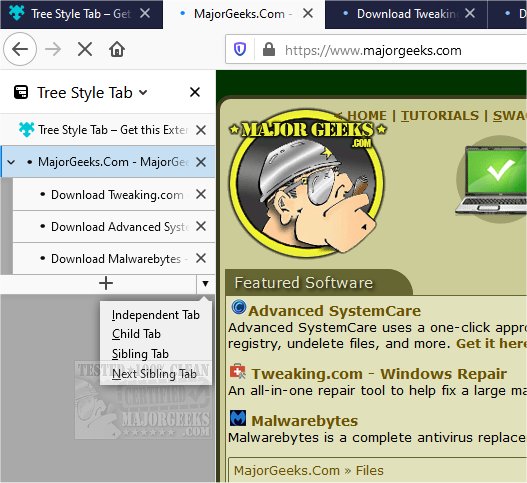The Tree Style Tab extension for Firefox, now available in version 4.1.6, offers users a streamlined way to manage their browser tabs through an organized side-tree view. This tool enhances tab management by allowing users to visualize their tabs in a hierarchical structure rather than the conventional top row, which can often become cramped and confusing.
Similar to the Treely: Tree Style Tab Manager, this add-on is developed by a different author but serves the same purpose of improving tab organization. With an extensive range of customization options, users can tailor their experience to fit their browsing habits, ensuring they can focus on their tasks without losing track of open tabs.
In this system, tabs that are opened from a primary tab are displayed as child tabs, indented to indicate their relationship. Users can easily rearrange tabs through a simple drag-and-drop feature and can collapse or expand the view of child tabs to maintain a tidy workspace.
For convenience, the extension provides keyboard shortcuts, such as the F1 key, to toggle the sidebar. Additionally, users can choose to remove the Tree Style Tab button from the toolbar if they find it redundant.
Overall, Tree Style Tab is an ideal solution for users overwhelmed by numerous open tabs, offering a way to achieve a more organized and efficient browsing experience. As web browsing continues to evolve, tools like Tree Style Tab will remain essential for users seeking to enhance their productivity online.
In extensions of this topic, users might also explore similar tools for managing tabs across different browsers or delve into browser features that enhance productivity, such as tab muting or the ability to restore accidentally closed tabs
Similar to the Treely: Tree Style Tab Manager, this add-on is developed by a different author but serves the same purpose of improving tab organization. With an extensive range of customization options, users can tailor their experience to fit their browsing habits, ensuring they can focus on their tasks without losing track of open tabs.
In this system, tabs that are opened from a primary tab are displayed as child tabs, indented to indicate their relationship. Users can easily rearrange tabs through a simple drag-and-drop feature and can collapse or expand the view of child tabs to maintain a tidy workspace.
For convenience, the extension provides keyboard shortcuts, such as the F1 key, to toggle the sidebar. Additionally, users can choose to remove the Tree Style Tab button from the toolbar if they find it redundant.
Overall, Tree Style Tab is an ideal solution for users overwhelmed by numerous open tabs, offering a way to achieve a more organized and efficient browsing experience. As web browsing continues to evolve, tools like Tree Style Tab will remain essential for users seeking to enhance their productivity online.
In extensions of this topic, users might also explore similar tools for managing tabs across different browsers or delve into browser features that enhance productivity, such as tab muting or the ability to restore accidentally closed tabs
Tree Style Tab for Firefox 4.1.6 released
Tree Style Tab for Firefox allows you to manage tabs from a neat and organized side-tree view.