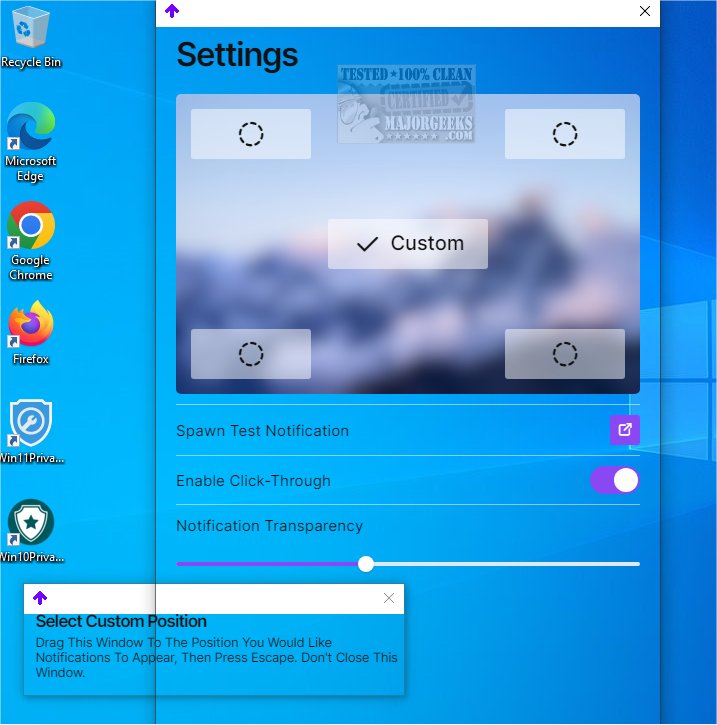TopNotify is an innovative application designed to enhance the management of Windows notifications by allowing users to direct these alerts to specific areas of their screen. With the latest version 3.1.0, users can choose from four preset positions for notifications: top left, top right, bottom left, and bottom right. Additionally, a custom placement option is available, enabling users to position notifications anywhere on their screen that suits their workflow.
Key Features and Functionality
1. Notification Placement Options: Users can easily select from preset locations or opt for a custom area to ensure notifications are displayed where they are most convenient.
2. Test Notification: A feature that allows users to send a test notification ensures that their selected notification location meets their visibility and workflow requirements.
3. Efficient Notification Management: TopNotify operates with various interceptors, each responsible for managing different notification types. These interceptors streamline functions such as starting, updating, reflowing, and restarting notifications, resulting in efficient processing.
4. Reduced CPU Usage: To enhance performance, TopNotify uses a cached handle for notifications, which minimizes the need for constant window searches. When the cached handle expires, a new one is retrieved and cached to maintain smooth operation without excessive resource consumption.
5. Notification Transparency: An added feature of TopNotify is its notification transparency, which allows alerts to seamlessly blend into the desktop environment without interrupting the user’s workflow.
6. Startup Functionality: The application can be set to automatically run at startup, ensuring that users have their notification management tool ready as soon as they log in.
7. Dynamic Reflow System: This advanced system dynamically adjusts the notification display, further contributing to reduced CPU usage and enhancing overall performance.
Conclusion and Future Directions
TopNotify 3.1.0 presents a simple yet effective solution for users seeking to manage their Windows notifications without compromising system performance. As further updates are anticipated, potential enhancements could include more customizable options for notification styles, deeper integration with various applications, and improved user interface features to make notification management even more intuitive. This tool is ideal for professionals and casual users alike, looking to optimize their workspace efficiency while maintaining control over their notification experience
Key Features and Functionality
1. Notification Placement Options: Users can easily select from preset locations or opt for a custom area to ensure notifications are displayed where they are most convenient.
2. Test Notification: A feature that allows users to send a test notification ensures that their selected notification location meets their visibility and workflow requirements.
3. Efficient Notification Management: TopNotify operates with various interceptors, each responsible for managing different notification types. These interceptors streamline functions such as starting, updating, reflowing, and restarting notifications, resulting in efficient processing.
4. Reduced CPU Usage: To enhance performance, TopNotify uses a cached handle for notifications, which minimizes the need for constant window searches. When the cached handle expires, a new one is retrieved and cached to maintain smooth operation without excessive resource consumption.
5. Notification Transparency: An added feature of TopNotify is its notification transparency, which allows alerts to seamlessly blend into the desktop environment without interrupting the user’s workflow.
6. Startup Functionality: The application can be set to automatically run at startup, ensuring that users have their notification management tool ready as soon as they log in.
7. Dynamic Reflow System: This advanced system dynamically adjusts the notification display, further contributing to reduced CPU usage and enhancing overall performance.
Conclusion and Future Directions
TopNotify 3.1.0 presents a simple yet effective solution for users seeking to manage their Windows notifications without compromising system performance. As further updates are anticipated, potential enhancements could include more customizable options for notification styles, deeper integration with various applications, and improved user interface features to make notification management even more intuitive. This tool is ideal for professionals and casual users alike, looking to optimize their workspace efficiency while maintaining control over their notification experience
TopNotify 3.1.0 released
TopNotify lets you direct Windows notifications to a screen area of your choosing.