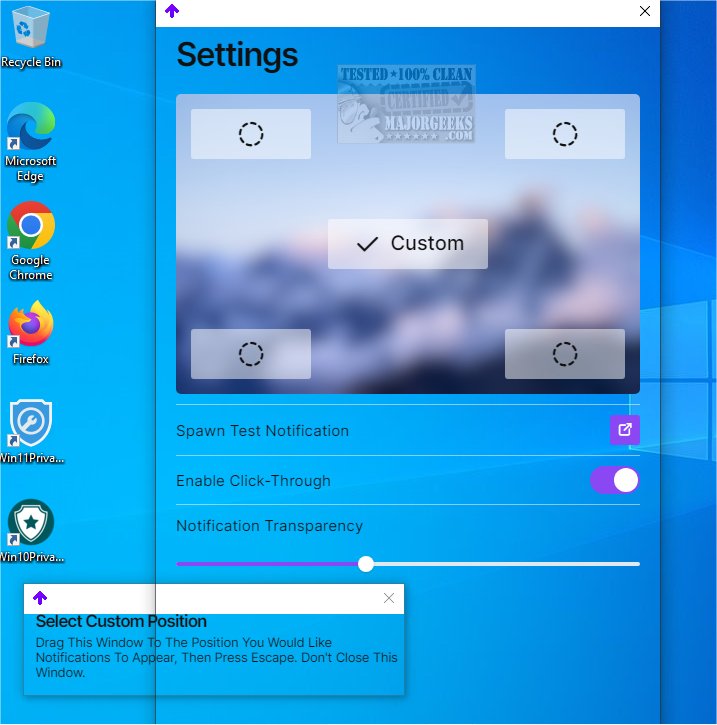TopNotify version 3.0.6 has been released, enhancing the way users manage Windows notifications. This innovative application allows users to direct notifications to a specific screen area of their choice, offering four preset positioning options: top left, top right, bottom left, and bottom right. Users also have the flexibility to place notifications in a custom location. To ensure that the notification placement is satisfactory, TopNotify includes a feature for sending test notifications.
The application operates through various interceptors designed to handle different types of notifications. These interceptors perform essential functions such as starting, updating, reflowing, and restarting notifications, which allows for efficient management. A notable feature of TopNotify is its use of a cached handle to locate notification windows. This approach minimizes CPU usage by avoiding constant searches for windows with every update. When the cached handle expires, TopNotify seamlessly retrieves and caches a new handle to maintain smooth performance with low resource consumption.
In addition to its core functionalities, TopNotify includes a notification transparency feature, enabling alerts to blend into the workspace without disrupting the user's workflow. This makes TopNotify an ideal solution for those seeking to manage notifications effectively while maintaining optimal PC performance.
Key Features of TopNotify:
- Move Notifications Anywhere
- Change Transparency of Notifications
- Automatically Run on Startup
- Dynamic Reflow System for Reduced CPU Usage
To further enhance user experience, future updates could introduce additional features such as customizable notification sounds, integration with third-party applications, or advanced scheduling options for notifications. This would allow users to tailor their notification management even more to their specific needs and preferences
The application operates through various interceptors designed to handle different types of notifications. These interceptors perform essential functions such as starting, updating, reflowing, and restarting notifications, which allows for efficient management. A notable feature of TopNotify is its use of a cached handle to locate notification windows. This approach minimizes CPU usage by avoiding constant searches for windows with every update. When the cached handle expires, TopNotify seamlessly retrieves and caches a new handle to maintain smooth performance with low resource consumption.
In addition to its core functionalities, TopNotify includes a notification transparency feature, enabling alerts to blend into the workspace without disrupting the user's workflow. This makes TopNotify an ideal solution for those seeking to manage notifications effectively while maintaining optimal PC performance.
Key Features of TopNotify:
- Move Notifications Anywhere
- Change Transparency of Notifications
- Automatically Run on Startup
- Dynamic Reflow System for Reduced CPU Usage
To further enhance user experience, future updates could introduce additional features such as customizable notification sounds, integration with third-party applications, or advanced scheduling options for notifications. This would allow users to tailor their notification management even more to their specific needs and preferences
TopNotify 3.0.6 released
TopNotify lets you direct Windows notifications to a screen area of your choosing.