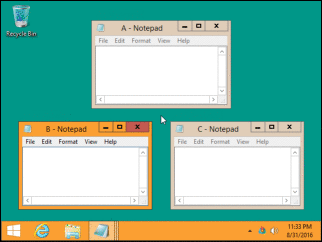TidyTabs is an app that brings tabbed browsing similar to most web browsers to all of your programs.
TidyTabs is an app that brings tabbed browsing similar to most web browsers to all of your programs.
TidyTabs adds the Chrome-style tabs into Windows Explorer, Microsoft Office, or Notepad. It integrates nicely with supported operating systems and makes multi-tab functionality seem built-in.
All your windows will have a draggable tab that you can organize into groups. Just drag one tab to another, and it automatically creates a tabbed group. Tabs can even be detached from a group and inserted into another group.
TidyTabs will guess what windows can use the tabs. If it didn't detect a window for you, you can easily specify which application should have tabs and which one should not. Two clicks will let you add an application to the blocklist or allowlist.
The core of TidyTabs is composed of highly optimized native code, with no compromise on stability and performance. It uses very little memory and nearly no CPU. TidyTabs is clean, easy to install, and easy to uninstall.
Similar:
The Ultimate List of Every Known File Explorer Keyboard Shortcut
Here Are All the Copy, Paste, General, File Explorer and Windows Logo Keyboard Shortcuts Available in Windows
3 Ways to Restart File Explorer Without Rebooting
How to Show the Actual Path in Windows 10 & 11 File Explorer
Disable Quick Access, Recent Files, Favorite Folders, and Other File Explorer Tips
Download