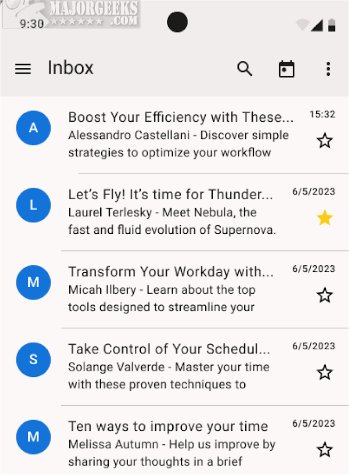Thunderbird for Android 14.0 has been released, enabling users to access the full spectrum of Thunderbird features on their Android devices. This release allows for seamless email management and productivity on the go, making it easier to stay connected and organized.
Key Functionalities
The app includes comprehensive functionalities such as easy email account setup, both automatically and manually, efficient message reading and fetching, and the ability to switch between accounts effortlessly. Users can also organize their emails effectively, receive timely notifications, compose and send messages conveniently, and execute basic email actions. Notably, there is a transition option for users migrating from K-9 Mail, the foundational app for Thunderbird for Android.
All Your Favorite Features
Thunderbird for Android retains beloved features from the desktop version, such as advanced inbox organization, push notifications, and an intuitive migration tool for K-9 users. Setting up accounts is quick, requiring just an email address and password for standard configurations, while manual setups allow customization of server settings. Users can manage multiple accounts with ease, read, fetch, and switch between them without hassle.
The app also excels in message composition and editing, allowing users to work on drafts, create new messages, and perform essential actions like replying, forwarding, and deleting emails to maintain an organized inbox.
Customization Options
Users have the option to personalize their experience with light and dark themes, create custom email signatures, and manage multiple accounts through a unified inbox. Additional features include the ability to toggle contact pictures, enable a threaded view for easy email tracking, and opt out of data collection for enhanced privacy.
Organizational Tools
Thunderbird for Android simplifies email organization, enabling users to categorize messages into folders for easy retrieval. The app supports push notifications for incoming messages, ensuring users remain responsive to new communications.
In conclusion, Thunderbird for Android 14.0 is a robust tool for email management on mobile devices, combining the essential features of its desktop counterpart with user-friendly enhancements. The latest beta is now available for users to try, promising an efficient and customizable email experience.
Extension:
Looking ahead, Thunderbird for Android plans to incorporate even more features based on user feedback, such as enhanced integration with popular productivity tools and collaboration platforms. Additionally, future updates may explore artificial intelligence to assist users with email prioritization and smart sorting, further streamlining the email management process. As the app continues to evolve, it aims to become an indispensable tool for professionals and everyday users alike, ensuring that staying connected remains effortless and efficient
Key Functionalities
The app includes comprehensive functionalities such as easy email account setup, both automatically and manually, efficient message reading and fetching, and the ability to switch between accounts effortlessly. Users can also organize their emails effectively, receive timely notifications, compose and send messages conveniently, and execute basic email actions. Notably, there is a transition option for users migrating from K-9 Mail, the foundational app for Thunderbird for Android.
All Your Favorite Features
Thunderbird for Android retains beloved features from the desktop version, such as advanced inbox organization, push notifications, and an intuitive migration tool for K-9 users. Setting up accounts is quick, requiring just an email address and password for standard configurations, while manual setups allow customization of server settings. Users can manage multiple accounts with ease, read, fetch, and switch between them without hassle.
The app also excels in message composition and editing, allowing users to work on drafts, create new messages, and perform essential actions like replying, forwarding, and deleting emails to maintain an organized inbox.
Customization Options
Users have the option to personalize their experience with light and dark themes, create custom email signatures, and manage multiple accounts through a unified inbox. Additional features include the ability to toggle contact pictures, enable a threaded view for easy email tracking, and opt out of data collection for enhanced privacy.
Organizational Tools
Thunderbird for Android simplifies email organization, enabling users to categorize messages into folders for easy retrieval. The app supports push notifications for incoming messages, ensuring users remain responsive to new communications.
In conclusion, Thunderbird for Android 14.0 is a robust tool for email management on mobile devices, combining the essential features of its desktop counterpart with user-friendly enhancements. The latest beta is now available for users to try, promising an efficient and customizable email experience.
Extension:
Looking ahead, Thunderbird for Android plans to incorporate even more features based on user feedback, such as enhanced integration with popular productivity tools and collaboration platforms. Additionally, future updates may explore artificial intelligence to assist users with email prioritization and smart sorting, further streamlining the email management process. As the app continues to evolve, it aims to become an indispensable tool for professionals and everyday users alike, ensuring that staying connected remains effortless and efficient
Thunderbird for Android 14.0 released
Thunderbird for Android allows you to access the full range of Thunderbird features on your Android device. Try out the latest beta.