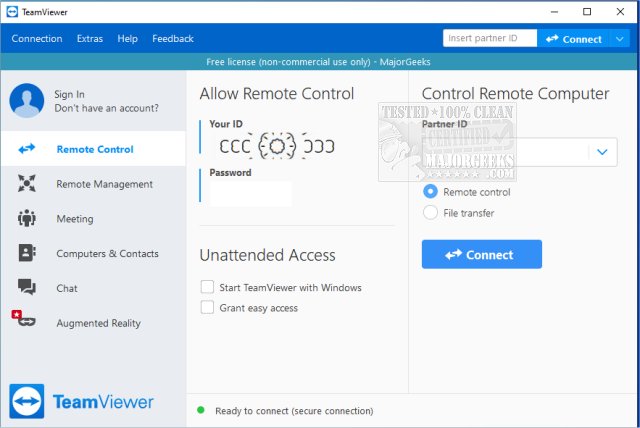TeamViewer has recently launched version 15.70.3, enhancing its position as a widely-used and user-friendly remote access application. This software allows users to remotely access their computers or assist others with technical issues from anywhere in the world. It is compatible with multiple operating systems, including Windows, macOS, Linux, Android, and iOS, and can be run as a portable application without installation.
For those who have struggled to resolve tech issues over the phone, TeamViewer offers a straightforward solution. The application generates a unique 9-digit ID and a constantly changing session password, ensuring secure access that requires the user’s consent each time. This makes it particularly valuable for non-tech-savvy users who need assistance with computer repairs or software installations.
TeamViewer's capabilities extend beyond providing support; users can also share their screens for collaborative purposes, making it ideal for presentations or project walkthroughs. The application provides fast, end-to-end encrypted connections (using AES 256-bit encryption) while maintaining high performance with minimal lag, even on slower internet connections.
While TeamViewer is free for personal use, commercial users may encounter licensing pop-ups, and some advanced features, such as remote printing, require full installation. The software remains a preferred choice for tech support, thanks to its balance of power and simplicity.
Pros and Cons of TeamViewer:
- Pros:
- Free for personal use
- Portable version available (no installation needed)
- Supports file transfers, chat, and multi-monitor setups
- End-to-end encrypted connections
- Cross-platform compatibility
- Cons:
- Requires internet access
- Commercial use triggers license restrictions
- Some features need full installation
Extended Summary:
In addition to its primary functions, TeamViewer can be leveraged in various scenarios, such as accessing files from a home PC while traveling, providing remote IT training, or facilitating collaborative work sessions. Users appreciate the ease of use and the ability to quickly set up a connection without extensive technical knowledge. As remote work becomes increasingly prevalent, tools like TeamViewer will likely continue to grow in importance, offering seamless solutions for personal and professional needs. With its continual updates and enhancements, TeamViewer remains a go-to tool for both casual users and IT professionals alike
For those who have struggled to resolve tech issues over the phone, TeamViewer offers a straightforward solution. The application generates a unique 9-digit ID and a constantly changing session password, ensuring secure access that requires the user’s consent each time. This makes it particularly valuable for non-tech-savvy users who need assistance with computer repairs or software installations.
TeamViewer's capabilities extend beyond providing support; users can also share their screens for collaborative purposes, making it ideal for presentations or project walkthroughs. The application provides fast, end-to-end encrypted connections (using AES 256-bit encryption) while maintaining high performance with minimal lag, even on slower internet connections.
While TeamViewer is free for personal use, commercial users may encounter licensing pop-ups, and some advanced features, such as remote printing, require full installation. The software remains a preferred choice for tech support, thanks to its balance of power and simplicity.
Pros and Cons of TeamViewer:
- Pros:
- Free for personal use
- Portable version available (no installation needed)
- Supports file transfers, chat, and multi-monitor setups
- End-to-end encrypted connections
- Cross-platform compatibility
- Cons:
- Requires internet access
- Commercial use triggers license restrictions
- Some features need full installation
Extended Summary:
In addition to its primary functions, TeamViewer can be leveraged in various scenarios, such as accessing files from a home PC while traveling, providing remote IT training, or facilitating collaborative work sessions. Users appreciate the ease of use and the ability to quickly set up a connection without extensive technical knowledge. As remote work becomes increasingly prevalent, tools like TeamViewer will likely continue to grow in importance, offering seamless solutions for personal and professional needs. With its continual updates and enhancements, TeamViewer remains a go-to tool for both casual users and IT professionals alike
TeamViewer 15.70.3 released
TeamViewer is a popular, easy-to-use free remote access program to access or let someone remotely access your computer. It can be installed or run as portable. Video tutorial available.