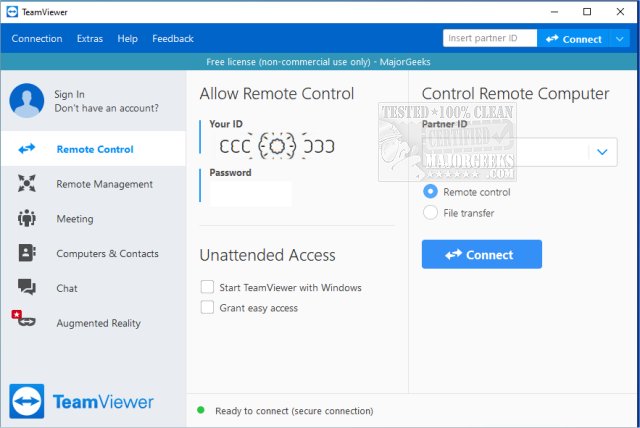TeamViewer has recently released version 15.67.3 of its widely-used remote access software, which allows users to connect to or provide access to their computers securely and easily. This application is particularly beneficial for those who have faced the challenges of guiding someone through tech issues over the phone. Whether you're helping a friend troubleshoot or accessing your own computer while traveling, TeamViewer simplifies remote assistance.
This free solution is available for non-commercial use and works across multiple platforms, including Windows, macOS, Linux, Android, and iOS. Users can opt for a portable version that requires no installation, making it convenient for quick sessions. Once launched, TeamViewer generates a unique 9-digit ID and a constantly changing password for secure access, ensuring that sensitive information remains protected through AES (256-bit) end-to-end encryption.
TeamViewer is ideal for a variety of tasks, such as assisting friends with software installations, troubleshooting remote issues, and sharing your desktop for collaborative projects. The program's performance is noted for being responsive, with minimal lag even on slower connections.
While TeamViewer offers numerous advantages, including free usage for personal purposes, portability, file transfer capabilities, and support for multi-monitor setups, there are some limitations. It requires an internet connection, and commercial use may prompt licensing restrictions. Additionally, certain features necessitate the full installation of the software.
In conclusion, TeamViewer stands out as a powerful yet user-friendly tool for remote support, making it a go-to choice for tech enthusiasts and casual users alike. Its reliability and ease of use have made it a staple for many, allowing family members and friends to troubleshoot issues without the need for physical presence.
Expansion: Looking ahead, TeamViewer continues to evolve, and users can expect updates that may enhance its features, security, and performance. Innovations in remote access technology could lead to even more seamless experiences for users, including enhanced integration with other applications and increased support for emerging devices. As remote work and virtual collaboration become more prevalent, tools like TeamViewer will likely remain essential for maintaining connectivity and efficiency across various sectors. Additionally, the company may explore options for expanding its offerings to include more advanced features tailored for commercial use, ensuring that both individual and business users can benefit from its capabilities
This free solution is available for non-commercial use and works across multiple platforms, including Windows, macOS, Linux, Android, and iOS. Users can opt for a portable version that requires no installation, making it convenient for quick sessions. Once launched, TeamViewer generates a unique 9-digit ID and a constantly changing password for secure access, ensuring that sensitive information remains protected through AES (256-bit) end-to-end encryption.
TeamViewer is ideal for a variety of tasks, such as assisting friends with software installations, troubleshooting remote issues, and sharing your desktop for collaborative projects. The program's performance is noted for being responsive, with minimal lag even on slower connections.
While TeamViewer offers numerous advantages, including free usage for personal purposes, portability, file transfer capabilities, and support for multi-monitor setups, there are some limitations. It requires an internet connection, and commercial use may prompt licensing restrictions. Additionally, certain features necessitate the full installation of the software.
In conclusion, TeamViewer stands out as a powerful yet user-friendly tool for remote support, making it a go-to choice for tech enthusiasts and casual users alike. Its reliability and ease of use have made it a staple for many, allowing family members and friends to troubleshoot issues without the need for physical presence.
Expansion: Looking ahead, TeamViewer continues to evolve, and users can expect updates that may enhance its features, security, and performance. Innovations in remote access technology could lead to even more seamless experiences for users, including enhanced integration with other applications and increased support for emerging devices. As remote work and virtual collaboration become more prevalent, tools like TeamViewer will likely remain essential for maintaining connectivity and efficiency across various sectors. Additionally, the company may explore options for expanding its offerings to include more advanced features tailored for commercial use, ensuring that both individual and business users can benefit from its capabilities
TeamViewer 15.67.3 released
TeamViewer is a popular, easy-to-use free remote access program to access or let someone remotely access your computer. It can be installed or run as portable. Video tutorial available.