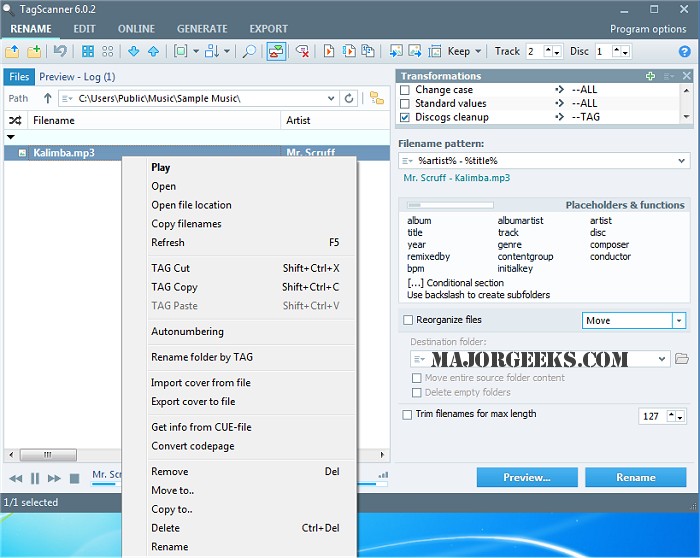TagScanner version 6.1.20 has been released, offering enhanced features for organizing and managing music collections. This software allows users to rename files, edit tags, and manage album covers and information efficiently. The robust TAG editor includes batch processing capabilities and supports editing tags for a wide range of modern audio formats. Users can rename files based on tag data, generate tags from filenames, and perform text transformations on both tags and filenames.
TagScanner can pull album information from online databases such as FreeDB and Amazon, and it supports various tag formats including ID3v1, ID3v2, Vorbis comments, APEv2, Windows Media, and MP4 (iTunes). One of its standout features is the playlist maker, which allows users to export playlists in HTML or Excel formats.
Key features of TagScanner include:
- File renaming based on tag and file information
- Comprehensive multi-file tag editing
- Importing tag data from online resources
- Manual text searches for retrieving information
- Generation of tag information from file or folder names
- Formatting and rearranging tag fields
- Text replacement and case conversion options
- Support for numerous audio formats such as MP3, OGG, FLAC, and more
- Compatibility with various tag versions including ID3 and Vorbis Comments
- Embedded lyrics and cover art management
- On-the-fly resizing of cover art for portable devices
- Quick playlist creation
- Exporting data to formats like HTML, XML, CSV, or custom formats
- Full Unicode support and a multilanguage interface
- A built-in multi-format audio player
In addition to its powerful features, TagScanner is ideal for music enthusiasts looking to maintain an organized and well-tagged music library. The software's continual updates suggest a commitment to improving user experience and expanding capabilities. Users are encouraged to explore its functionalities to fully leverage the software's potential in managing their music collections efficiently
TagScanner can pull album information from online databases such as FreeDB and Amazon, and it supports various tag formats including ID3v1, ID3v2, Vorbis comments, APEv2, Windows Media, and MP4 (iTunes). One of its standout features is the playlist maker, which allows users to export playlists in HTML or Excel formats.
Key features of TagScanner include:
- File renaming based on tag and file information
- Comprehensive multi-file tag editing
- Importing tag data from online resources
- Manual text searches for retrieving information
- Generation of tag information from file or folder names
- Formatting and rearranging tag fields
- Text replacement and case conversion options
- Support for numerous audio formats such as MP3, OGG, FLAC, and more
- Compatibility with various tag versions including ID3 and Vorbis Comments
- Embedded lyrics and cover art management
- On-the-fly resizing of cover art for portable devices
- Quick playlist creation
- Exporting data to formats like HTML, XML, CSV, or custom formats
- Full Unicode support and a multilanguage interface
- A built-in multi-format audio player
In addition to its powerful features, TagScanner is ideal for music enthusiasts looking to maintain an organized and well-tagged music library. The software's continual updates suggest a commitment to improving user experience and expanding capabilities. Users are encouraged to explore its functionalities to fully leverage the software's potential in managing their music collections efficiently
TagScanner 6.1.20 released
TagScanner can organize and manage your music collection with renaming, tag editing, album covers, album info and more.