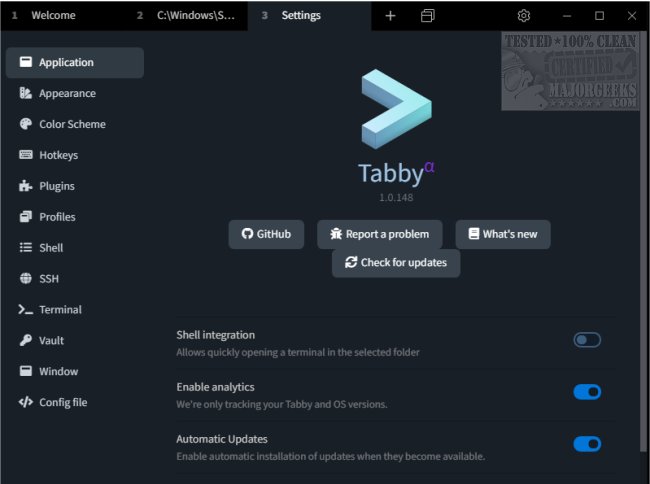Tabby, previously known as Terminus, is an advanced and highly customizable terminal emulator that functions as both an SSH client and a serial communication tool.
What Does Tabby Do?
Tabby enables users to connect securely to remote servers via Secure Shell (SSH), facilitating secure data transmission and remote system management. It also supports serial connections, making it ideal for interfacing with hardware devices and embedded systems.
Extensive Configuration Possibilities
One of Tabby's most notable features is its extensive configuration options, allowing users to customize their terminal environment to suit their specific needs. Users can choose from various themes, set customizable keybindings, and adjust layouts, thereby optimizing their workspace for productivity and comfort. The user-friendly interface accommodates multiple tabs and panes, streamlining the management of several sessions simultaneously.
Command Line Tool with Options
Tabby boasts a modern design coupled with powerful functionality, catering to developers, system administrators, and power users who require a robust command-line operation and remote scripting tool. Its multi-tabbed GUI is not only aesthetically pleasing but also functional, equipped with numerous customization features to help users achieve the most efficient workflow possible.
Geek Verdict: A Solid Tool for Developers, SysAdmins, and Power Users
Discover Tabby, the ultimate terminal emulator designed for power users who demand both versatility and performance. It supports CMD and PowerShell, along with seamless compatibility for Bash, Cygwin, and Git-Bash on Windows, making it an indispensable tool. Beyond its role as an SSH client, Tabby excels in serial communication and offers exceptional customization options for users needing flexible and robust terminal capabilities.
Key Features of Tabby:
- Integrated SSH client and connection manager
- Integrated serial terminal
- Theming and color schemes for personalized aesthetics
- Fully configurable shortcuts and multi-chord shortcuts for enhanced productivity
- Split panes for simultaneous session management
- Remembers your tabs for convenience
- Support for PowerShell (and PS Core), WSL, Git-Bash, Cygwin, Cmder, and CMD
- Direct file transfer from/to SSH sessions via Zmodem
- Full Unicode support, including double-width characters
- Handles fast-flowing outputs without issues
- Provides a proper shell experience on Windows, including tab-completion through Clink
- Integrated encrypted container for SSH secrets and configurations
Conclusion
With the release of Tabby 1.0.227, users can expect an even more refined experience with enhanced stability, new features, and continued support for an extensive range of command-line environments. Whether you are managing remote servers, interfacing with hardware, or simply looking for a flexible terminal solution, Tabby stands out as a top choice, catering to a wide array of user needs. Embrace the power and customization of Tabby and transform your terminal experience today
What Does Tabby Do?
Tabby enables users to connect securely to remote servers via Secure Shell (SSH), facilitating secure data transmission and remote system management. It also supports serial connections, making it ideal for interfacing with hardware devices and embedded systems.
Extensive Configuration Possibilities
One of Tabby's most notable features is its extensive configuration options, allowing users to customize their terminal environment to suit their specific needs. Users can choose from various themes, set customizable keybindings, and adjust layouts, thereby optimizing their workspace for productivity and comfort. The user-friendly interface accommodates multiple tabs and panes, streamlining the management of several sessions simultaneously.
Command Line Tool with Options
Tabby boasts a modern design coupled with powerful functionality, catering to developers, system administrators, and power users who require a robust command-line operation and remote scripting tool. Its multi-tabbed GUI is not only aesthetically pleasing but also functional, equipped with numerous customization features to help users achieve the most efficient workflow possible.
Geek Verdict: A Solid Tool for Developers, SysAdmins, and Power Users
Discover Tabby, the ultimate terminal emulator designed for power users who demand both versatility and performance. It supports CMD and PowerShell, along with seamless compatibility for Bash, Cygwin, and Git-Bash on Windows, making it an indispensable tool. Beyond its role as an SSH client, Tabby excels in serial communication and offers exceptional customization options for users needing flexible and robust terminal capabilities.
Key Features of Tabby:
- Integrated SSH client and connection manager
- Integrated serial terminal
- Theming and color schemes for personalized aesthetics
- Fully configurable shortcuts and multi-chord shortcuts for enhanced productivity
- Split panes for simultaneous session management
- Remembers your tabs for convenience
- Support for PowerShell (and PS Core), WSL, Git-Bash, Cygwin, Cmder, and CMD
- Direct file transfer from/to SSH sessions via Zmodem
- Full Unicode support, including double-width characters
- Handles fast-flowing outputs without issues
- Provides a proper shell experience on Windows, including tab-completion through Clink
- Integrated encrypted container for SSH secrets and configurations
Conclusion
With the release of Tabby 1.0.227, users can expect an even more refined experience with enhanced stability, new features, and continued support for an extensive range of command-line environments. Whether you are managing remote servers, interfacing with hardware, or simply looking for a flexible terminal solution, Tabby stands out as a top choice, catering to a wide array of user needs. Embrace the power and customization of Tabby and transform your terminal experience today
Tabby 1.0.227 released
Tabby (formerly Terminus) is a versatile and highly customizable terminal emulator that serves as an SSH client and a serial communication tool.