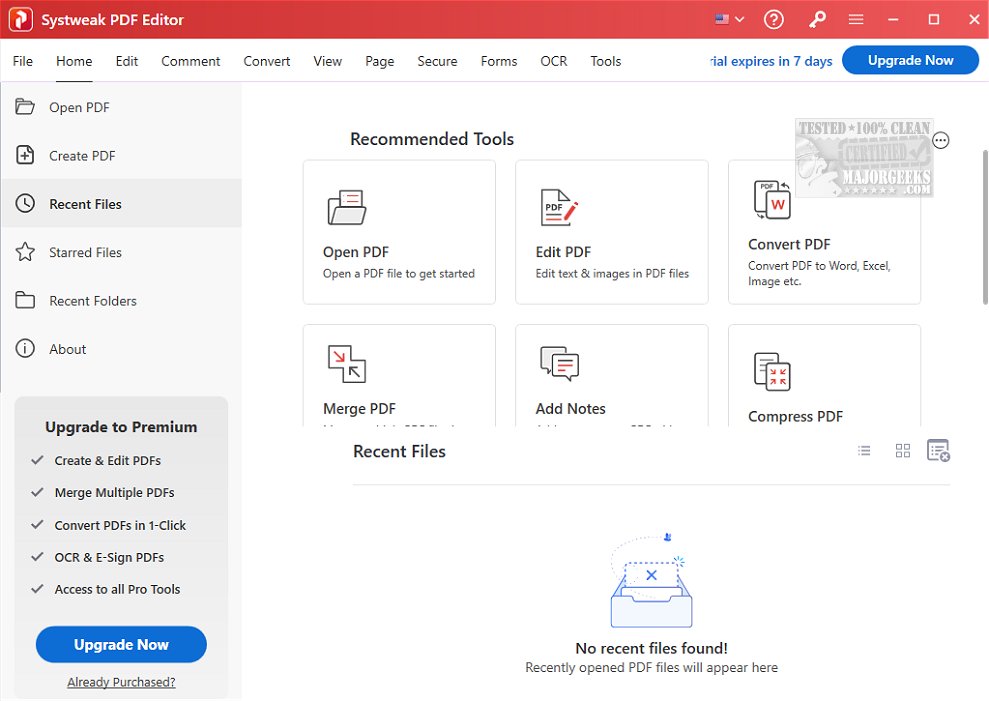Systweak has released version 1.0.0.7718 of its PDF Editor, a powerful tool designed for comprehensive PDF management. The software allows users to modify PDF content by adding text, notes, images, and manipulating pages. It also supports crucial functions such as converting, merging, and securing documents, making it a versatile option compared to other PDF editing tools.
User-Friendly Interface: The application boasts a tab-based interface that allows users to open and navigate multiple documents seamlessly. The left-side menu simplifies the management of comments, bookmarks, pages, and digital signatures, enhancing workflow efficiency.
Content Editing Capabilities: Users can insert and edit text, add callouts, images, and notes. The software offers a variety of stamps and shapes to enrich the visual presentation of documents. Page manipulation features, such as rotating, importing, and duplicating pages, add further flexibility.
Robust Conversion Tools: Systweak PDF Editor includes a powerful converter that enables two-way conversions between PDF and various formats like Word, Excel, PowerPoint, HTML, and more. Users can also create images from PDF documents and execute batch operations for enhanced productivity.
Document Security: The software emphasizes security by allowing users to protect their files with digital signatures, password protection, and redaction of sensitive information.
Systweak PDF Editor is an all-encompassing solution for handling PDF files efficiently. Its intuitive design streamlines the process of viewing, editing, merging, splitting, and encrypting documents, making it an essential tool for anyone who frequently works with PDFs. The application not only enhances productivity but also ensures that files remain secure and accessible.
As PDF needs evolve, Systweak may consider incorporating additional features such as cloud integration for easier access across devices, advanced collaboration tools for team projects, and AI-driven functionalities to automate repetitive tasks. These enhancements could further solidify Systweak PDF Editor’s position as a leading choice for PDF manipulation in the digital workspace
Key Features of Systweak PDF Editor
User-Friendly Interface: The application boasts a tab-based interface that allows users to open and navigate multiple documents seamlessly. The left-side menu simplifies the management of comments, bookmarks, pages, and digital signatures, enhancing workflow efficiency.
Content Editing Capabilities: Users can insert and edit text, add callouts, images, and notes. The software offers a variety of stamps and shapes to enrich the visual presentation of documents. Page manipulation features, such as rotating, importing, and duplicating pages, add further flexibility.
Robust Conversion Tools: Systweak PDF Editor includes a powerful converter that enables two-way conversions between PDF and various formats like Word, Excel, PowerPoint, HTML, and more. Users can also create images from PDF documents and execute batch operations for enhanced productivity.
Document Security: The software emphasizes security by allowing users to protect their files with digital signatures, password protection, and redaction of sensitive information.
Conclusion
Systweak PDF Editor is an all-encompassing solution for handling PDF files efficiently. Its intuitive design streamlines the process of viewing, editing, merging, splitting, and encrypting documents, making it an essential tool for anyone who frequently works with PDFs. The application not only enhances productivity but also ensures that files remain secure and accessible.
Future Prospects
As PDF needs evolve, Systweak may consider incorporating additional features such as cloud integration for easier access across devices, advanced collaboration tools for team projects, and AI-driven functionalities to automate repetitive tasks. These enhancements could further solidify Systweak PDF Editor’s position as a leading choice for PDF manipulation in the digital workspace
Systweak PDF Editor 1.0.0.7718 released
Systweak PDF Editor enables you to modify the content of PDF files, allowing for the addition of new text, notes, and images, as well as page manipulation functionalities.