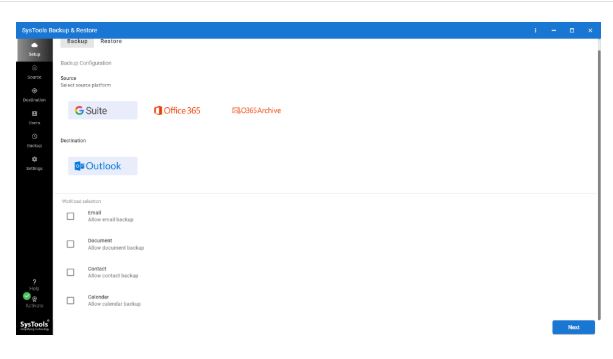SysTools has recently released version 7.3.1 of its Backup & Restore utility, a straightforward tool designed for users of Windows systems to facilitate easy backup and restoration processes. This software caters to a wide range of users, from home users looking to safeguard personal files, such as family photos and financial records, to IT professionals managing extensive corporate data.
The utility’s user-friendly interface allows for quick creation of complete backups of files, folders, and even entire drives with just a few clicks. Users can store their backups locally, on external drives, or across a network, making it versatile for different environments. Restoration processes are equally simple, enabling users to selectively recover specific files or folders without the need to restore everything. This feature is particularly beneficial when only a portion of data needs to be retrieved, saving both time and effort.
Key features of SysTools Backup & Restore include:
- Full and Incremental Backups: Users can perform full backups or choose incremental backups that only save changes, optimizing both time and disk space.
- Selective Restore: This functionality allows users to choose specific files or folders for recovery, enhancing efficiency.
- User Profile Backup: Ideal for administrators, this feature allows for quick backups of multiple user profiles, including important folders like desktop, documents, and downloads.
- Multiple Storage Options: Users can backup data to local drives, external media, or network drives according to their needs.
- Smart Logging: Detailed logs of backup and restore operations help users track their activities and ensure everything is functioning as intended.
Despite its advantages, SysTools Backup & Restore does have some limitations. It lacks native cloud storage integration, requiring users to rely on local or network storage solutions. Additionally, some advanced features are only available in the paid version, and the interface may feel slightly outdated to those accustomed to more modern designs.
Overall, SysTools Backup & Restore is an effective, no-frills backup solution that is well-suited for individuals and small businesses seeking reliable data protection without the complexity often associated with backup software. Its straightforward approach allows users to focus on what truly matters—keeping their data safe and recoverable.
In extending this overview, it’s worth noting that as data security becomes increasingly critical in today’s digital landscape, having a dependable backup solution is paramount. Businesses, in particular, can benefit from implementing regular backup routines with tools like SysTools Backup & Restore, ensuring business continuity in the face of unforeseen events such as system failures or cyber-attacks. As technology advances, future iterations of this software may include enhanced features like cloud integration or more sophisticated security measures to further bolster data protection strategies
The utility’s user-friendly interface allows for quick creation of complete backups of files, folders, and even entire drives with just a few clicks. Users can store their backups locally, on external drives, or across a network, making it versatile for different environments. Restoration processes are equally simple, enabling users to selectively recover specific files or folders without the need to restore everything. This feature is particularly beneficial when only a portion of data needs to be retrieved, saving both time and effort.
Key features of SysTools Backup & Restore include:
- Full and Incremental Backups: Users can perform full backups or choose incremental backups that only save changes, optimizing both time and disk space.
- Selective Restore: This functionality allows users to choose specific files or folders for recovery, enhancing efficiency.
- User Profile Backup: Ideal for administrators, this feature allows for quick backups of multiple user profiles, including important folders like desktop, documents, and downloads.
- Multiple Storage Options: Users can backup data to local drives, external media, or network drives according to their needs.
- Smart Logging: Detailed logs of backup and restore operations help users track their activities and ensure everything is functioning as intended.
Despite its advantages, SysTools Backup & Restore does have some limitations. It lacks native cloud storage integration, requiring users to rely on local or network storage solutions. Additionally, some advanced features are only available in the paid version, and the interface may feel slightly outdated to those accustomed to more modern designs.
Overall, SysTools Backup & Restore is an effective, no-frills backup solution that is well-suited for individuals and small businesses seeking reliable data protection without the complexity often associated with backup software. Its straightforward approach allows users to focus on what truly matters—keeping their data safe and recoverable.
In extending this overview, it’s worth noting that as data security becomes increasingly critical in today’s digital landscape, having a dependable backup solution is paramount. Businesses, in particular, can benefit from implementing regular backup routines with tools like SysTools Backup & Restore, ensuring business continuity in the face of unforeseen events such as system failures or cyber-attacks. As technology advances, future iterations of this software may include enhanced features like cloud integration or more sophisticated security measures to further bolster data protection strategies
SysTools Backup and Restore 7.3.1 released
SysTools Backup & Restore is a user-friendly utility that lets you create and restore backups easily for anyone working with Windows systems.