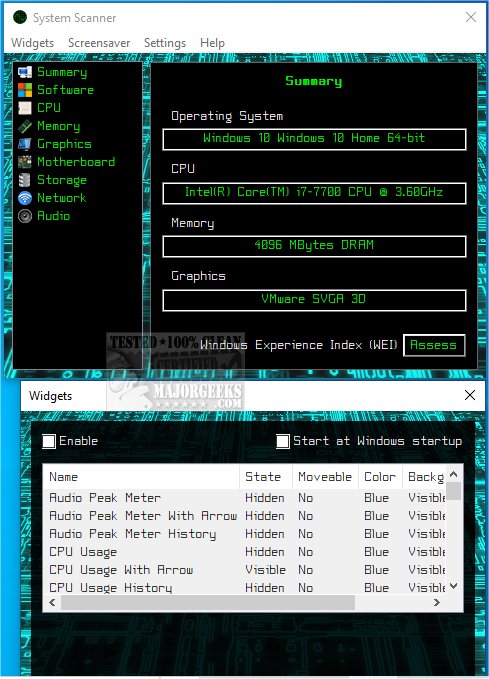The latest version of System Scanner, 1.2, has been launched, providing users with crucial insights into their computer's hardware, software, and overall performance. This powerful tool enables users to explore detailed specifications of various components, including the operating system, central processing unit (CPU), random access memory (RAM), video card, hard drive, motherboard, and more.
In-Depth Data Analysis
With System Scanner, users can swiftly determine the version and architecture of their operating system, along with crucial details about system updates. The program offers comprehensive information about the CPU, such as its model, core count, clock speed, and current temperature, which can be valuable for performance tuning. Users can also monitor RAM specifications, including the amount installed and its speed, allowing for an assessment of multitasking capabilities. Additionally, the video card details—maker, model, memory size, and performance metrics—are essential for gamers and graphic designers who rely on high-quality visuals.
Comprehensive Overview of Storage
System Scanner provides an extensive overview of hard drive specifications, detailing total capacity, used space, and read/write speeds. This allows users to manage their storage effectively by assessing available space and performance, making informed decisions about data organization and potential upgrades. By understanding these metrics, users can optimize storage usage, ensuring smooth system operation.
Motherboard Compatibility Insights
The tool also offers insights into the motherboard's make and model, which is crucial for understanding compatibility with future upgrades and expansions. This feature makes System Scanner an indispensable tool for anyone looking to enhance their computer's capabilities or troubleshoot compatibility issues.
Integration with WinSAT Service
System Scanner utilizes the Windows System Assessment Tool (WinSAT) to evaluate computer performance through the Windows Experience Index (WEI) score. This feature is supported across all Windows versions, although recent updates have removed easy access to WEI from the Control Panel.
User-Friendly Features: Widgets and Screensaver
In addition to its robust analytical features, System Scanner includes user-friendly widgets that display collected information directly on the Windows desktop, as well as a screensaver that showcases system activity when the user is inactive. These features ensure that users remain informed about their system's performance at a glance.
Conclusion
Overall, System Scanner 1.2 is an invaluable tool for anyone aiming to gain a deeper understanding of their computer's capabilities and performance metrics. Whether for casual users looking to optimize their computer or for tech enthusiasts planning upgrades, this tool provides essential information to keep users informed and in control of their systems.
Additional Resources:
For further assistance, users can refer to guides on identifying hardware components, finding serial numbers, checking graphic cards, and understanding processor specifications, ensuring they have all the information they need to maintain and upgrade their systems effectively
In-Depth Data Analysis
With System Scanner, users can swiftly determine the version and architecture of their operating system, along with crucial details about system updates. The program offers comprehensive information about the CPU, such as its model, core count, clock speed, and current temperature, which can be valuable for performance tuning. Users can also monitor RAM specifications, including the amount installed and its speed, allowing for an assessment of multitasking capabilities. Additionally, the video card details—maker, model, memory size, and performance metrics—are essential for gamers and graphic designers who rely on high-quality visuals.
Comprehensive Overview of Storage
System Scanner provides an extensive overview of hard drive specifications, detailing total capacity, used space, and read/write speeds. This allows users to manage their storage effectively by assessing available space and performance, making informed decisions about data organization and potential upgrades. By understanding these metrics, users can optimize storage usage, ensuring smooth system operation.
Motherboard Compatibility Insights
The tool also offers insights into the motherboard's make and model, which is crucial for understanding compatibility with future upgrades and expansions. This feature makes System Scanner an indispensable tool for anyone looking to enhance their computer's capabilities or troubleshoot compatibility issues.
Integration with WinSAT Service
System Scanner utilizes the Windows System Assessment Tool (WinSAT) to evaluate computer performance through the Windows Experience Index (WEI) score. This feature is supported across all Windows versions, although recent updates have removed easy access to WEI from the Control Panel.
User-Friendly Features: Widgets and Screensaver
In addition to its robust analytical features, System Scanner includes user-friendly widgets that display collected information directly on the Windows desktop, as well as a screensaver that showcases system activity when the user is inactive. These features ensure that users remain informed about their system's performance at a glance.
Conclusion
Overall, System Scanner 1.2 is an invaluable tool for anyone aiming to gain a deeper understanding of their computer's capabilities and performance metrics. Whether for casual users looking to optimize their computer or for tech enthusiasts planning upgrades, this tool provides essential information to keep users informed and in control of their systems.
Additional Resources:
For further assistance, users can refer to guides on identifying hardware components, finding serial numbers, checking graphic cards, and understanding processor specifications, ensuring they have all the information they need to maintain and upgrade their systems effectively
System Scanner 1.2 released
System Scanner gathers and displays vital information about your computer's hardware, software, and overall performance.