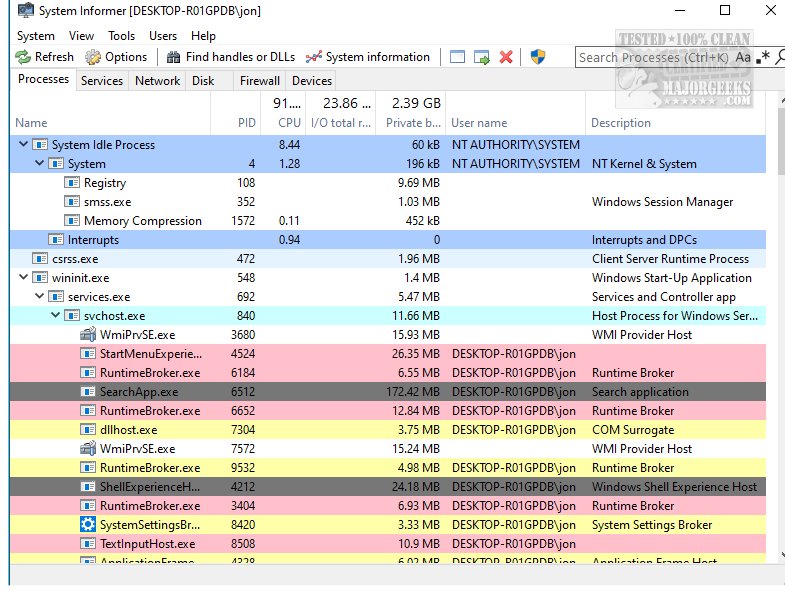System Informer 3.0.7578
System Informer acts as a powerful tool to help monitor system resources, debug software, and detect malware. A portable version is also available.
With System Informer's powerful features, you can easily monitor your computer's performance and troubleshoot any issues that may arise. You can use it to identify the cause of any performance issues on your computer, such as slow loading times or high CPU usage. Additionally, it can help you debug any software issues you may encounter, which is especially helpful for developers.
Potential Malware Details
System Informer provides detailed information about potential malware infections on your computer and helps you detect and remove them. By using System Informer, you can ensure that your computer is running smoothly and efficiently and that your data is safe and secure.
Multifunctional
By making use of graphs and statistics provided by System Informer, you can easily track down the processes that are hogging resources or running away. If you are unable to edit or delete a file, you can find out which processes are using that file and preventing the action. You can also see which programs have active network connections and close them if required. System Informer provides a highly detailed overview of system activity with highlighting. It offers real-time information on disk access and disk usage. You can also view detailed stack traces with kernel mode, WOW64, and .NET support. System Informer can pull real-time information on network usage as well.
Create, Edit, and Control Services
System Informer provides more than just service management. It allows you to create, edit, and control services and gives you real-time information on GPU usage. Theme support is also available to match your style.
System Informer includes three versions within the download: 32-bit, 64-bit, and ARM64. These versions are automatically selected to provide the best compatibility and performance.
If you are using System Informer from a USB drive, it is recommended that you save the application's settings there, too. To accomplish this, create a new file named "SystemInformer.exe.settings.xml" in the same directory as SystemInformer.exe. You can create this file easily using Windows Explorer:
Make sure "Hide extensions for known file types" is unticked in Tools > Folder options > View.
Right-click in the folder and choose New > Text Document.
Rename the file to SystemInformer.exe.settings.xml (delete the ".txt" extension).
Similar:
How to Identify the Hardware in Your Computer
How to Find the Serial Number of Your Windows PC?
How to Find Motherboard Manufacturer, Model, Serial Number, and Version
How to Check What Graphic Card (GPU) Is in Your Computer
How to Identify My Intel Processor and Generation
How to Check Your Memory (RAM) Speed, Available Slots and More
System Informer 3.0.7578
System Informer acts as a powerful tool to help monitor system resources, debug software, and detect malware. A portable version is also available.