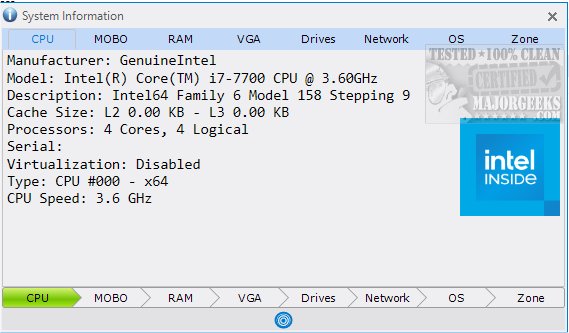The latest release of System Information, version 18.28, continues to offer users an accessible and portable solution for gathering extensive system information through a single graphical user interface (GUI). Designed for those who want to quickly and easily understand their computer systems, System Information distinguishes itself from more complex tools like HWiNFO by prioritizing usability and straightforward access to essential data.
User-Friendly Interface
The application boasts an intuitively organized interface, with different areas of system interest conveniently listed at the bottom for effortless navigation. Users can easily delve into detailed information regarding their CPU, motherboard, RAM, graphics card, and network components by simply clicking on the relevant category. This streamlined approach not only enhances user experience but also makes it easier for individuals who may not be tech-savvy to access vital information about their systems.
Convenient Data Management
In addition to its informative capabilities, System Information offers various options for managing the gathered data. With a simple click on a blue button, users can print, copy, save, or refresh the displayed information. This functionality allows for efficient data handling, making it easier to share or store important specifications as needed.
Centralized Information Access
Traditionally, accessing system information required navigating multiple sources, which could be tedious and time-consuming. System Information simplifies this process by compiling all relevant details in a single interface. This centralization not only saves time but also facilitates easy copying and sharing, making it a practical tool for both personal and professional use.
Insightful Features
The tool provides comprehensive details about various components of your computer, including hardware specifications, drives, and network settings. Users can quickly identify critical information such as processor models, RAM capacities, operating system versions, and more. This level of insight is particularly beneficial for troubleshooting, upgrading, or maintaining computer systems.
Further Resources
For those looking to deepen their understanding of their hardware, System Information also aligns well with other resources and guides. Users can explore topics such as identifying hardware components, finding serial numbers of Windows PCs, checking graphics card specifications, and assessing RAM speed and available slots.
In summary, System Information 18.28 stands out as a valuable tool for anyone looking to efficiently gather and manage system information. Its user-friendly design, centralized access, and convenient management options make it a go-to choice for users wanting to keep tabs on their computer's configuration and performance
User-Friendly Interface
The application boasts an intuitively organized interface, with different areas of system interest conveniently listed at the bottom for effortless navigation. Users can easily delve into detailed information regarding their CPU, motherboard, RAM, graphics card, and network components by simply clicking on the relevant category. This streamlined approach not only enhances user experience but also makes it easier for individuals who may not be tech-savvy to access vital information about their systems.
Convenient Data Management
In addition to its informative capabilities, System Information offers various options for managing the gathered data. With a simple click on a blue button, users can print, copy, save, or refresh the displayed information. This functionality allows for efficient data handling, making it easier to share or store important specifications as needed.
Centralized Information Access
Traditionally, accessing system information required navigating multiple sources, which could be tedious and time-consuming. System Information simplifies this process by compiling all relevant details in a single interface. This centralization not only saves time but also facilitates easy copying and sharing, making it a practical tool for both personal and professional use.
Insightful Features
The tool provides comprehensive details about various components of your computer, including hardware specifications, drives, and network settings. Users can quickly identify critical information such as processor models, RAM capacities, operating system versions, and more. This level of insight is particularly beneficial for troubleshooting, upgrading, or maintaining computer systems.
Further Resources
For those looking to deepen their understanding of their hardware, System Information also aligns well with other resources and guides. Users can explore topics such as identifying hardware components, finding serial numbers of Windows PCs, checking graphics card specifications, and assessing RAM speed and available slots.
In summary, System Information 18.28 stands out as a valuable tool for anyone looking to efficiently gather and manage system information. Its user-friendly design, centralized access, and convenient management options make it a go-to choice for users wanting to keep tabs on their computer's configuration and performance
System Information 18.28 released
System Information provides a simple portable option for retrieving system information all through a single GUI.