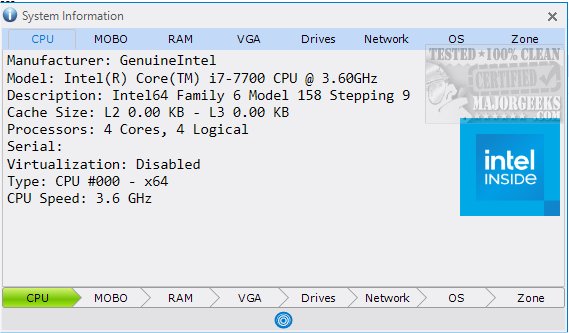The latest release of System Information, version 18.22, offers a straightforward and portable solution for users looking to gather detailed insights about their computer systems through a single, easy-to-navigate graphical user interface (GUI). This tool is particularly beneficial for those who require essential information regarding hardware specifications, operating systems, networks, and more, but prefer a less complex experience compared to alternatives like HWiNFO.
User-Friendly Interface
One of the standout features of System Information is its intuitively organized interface. Users can quickly access various hardware components such as the CPU, motherboard, RAM, graphics card, and network details, all positioned conveniently at the bottom of the screen. By simply clicking on any specific area, users can delve into detailed information related to that component, making it an efficient way to gather necessary data without feeling overwhelmed.
Convenient Data Management Options
The tool also includes several additional functionalities that enhance user experience. With a simple click on a blue button, users can print, copy, save, or refresh their data. This user-friendly menu simplifies the management of information, allowing users to customize how they view and share their data according to their specific needs.
Centralized Information Access
System Information eliminates the hassle of manually gathering data from disparate sources by compiling everything into a single interface. This centralized display not only streamlines the process of obtaining information but also facilitates easy copying and sharing, saving users both time and effort.
Comprehensive Insights
With System Information, users can access vital details about their computer systems, including processor models, RAM specifications, operating system versions, and more. Its efficiency and convenience make it an excellent choice for both casual users and professionals who need to quickly assess and understand the configurations and components of their machines.
Conclusion
In conclusion, System Information 18.22 is not just a tool for retrieving system data; it is an essential resource for anyone looking to gain comprehensive insights into their computer’s workings. Its user-friendly design, effective data management options, and centralized information access make it a valuable asset. As technology continues to evolve, having such accessible tools will become increasingly important for both understanding and optimizing computer systems.
Future Enhancements
Looking ahead, potential enhancements could include adding more detailed analytics, integrating cloud storage options for data sharing, and offering customizable dashboards for users to prioritize the information they find most relevant. As user needs continue to grow, adapting tools like System Information will ensure they remain relevant and useful in an ever-changing tech landscape
User-Friendly Interface
One of the standout features of System Information is its intuitively organized interface. Users can quickly access various hardware components such as the CPU, motherboard, RAM, graphics card, and network details, all positioned conveniently at the bottom of the screen. By simply clicking on any specific area, users can delve into detailed information related to that component, making it an efficient way to gather necessary data without feeling overwhelmed.
Convenient Data Management Options
The tool also includes several additional functionalities that enhance user experience. With a simple click on a blue button, users can print, copy, save, or refresh their data. This user-friendly menu simplifies the management of information, allowing users to customize how they view and share their data according to their specific needs.
Centralized Information Access
System Information eliminates the hassle of manually gathering data from disparate sources by compiling everything into a single interface. This centralized display not only streamlines the process of obtaining information but also facilitates easy copying and sharing, saving users both time and effort.
Comprehensive Insights
With System Information, users can access vital details about their computer systems, including processor models, RAM specifications, operating system versions, and more. Its efficiency and convenience make it an excellent choice for both casual users and professionals who need to quickly assess and understand the configurations and components of their machines.
Conclusion
In conclusion, System Information 18.22 is not just a tool for retrieving system data; it is an essential resource for anyone looking to gain comprehensive insights into their computer’s workings. Its user-friendly design, effective data management options, and centralized information access make it a valuable asset. As technology continues to evolve, having such accessible tools will become increasingly important for both understanding and optimizing computer systems.
Future Enhancements
Looking ahead, potential enhancements could include adding more detailed analytics, integrating cloud storage options for data sharing, and offering customizable dashboards for users to prioritize the information they find most relevant. As user needs continue to grow, adapting tools like System Information will ensure they remain relevant and useful in an ever-changing tech landscape
System Information 18.22 released
System Information provides a simple portable option for retrieving system information all through a single GUI.