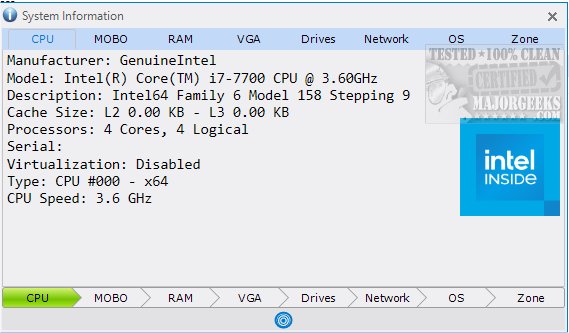The latest version of System Information, 18.15, has been released, providing users with a portable and straightforward solution for accessing extensive system information through a single graphical user interface (GUI). This tool is particularly appealing for those who desire a clear and user-friendly experience when exploring their computer's specifications.
Key Features and Benefits
System Information stands out for its simplicity and effectiveness, making it an excellent choice for individuals who need insights into their computer systems without the complexities often associated with alternative programs like HWiNFO. While other tools may offer more detailed technical data, System Information excels in accessibility, allowing users to easily retrieve information regarding hardware specifications, operating systems, and network configurations.
The interface of System Information is thoughtfully designed, featuring an intuitive layout that organizes various information segments at the bottom for easy navigation. Users can seamlessly explore detailed data about critical components such as the CPU, motherboard, RAM, graphics card, and network by simply clicking on the relevant sections.
User-Friendly Management Options
In addition to retrieving system information, users can manage their data efficiently. A blue button on the interface provides options to print, copy, save, or refresh the displayed information with just one click. This feature allows users to customize their interaction with the data, making it easier to share or store important information as needed.
Centralized Information Access
Gathering system information from multiple sources can often be a time-consuming task. System Information alleviates this burden by compiling all relevant details into a single, accessible interface. This centralized display not only enhances the user experience but also facilitates easy copying and sharing of data, streamlining the process for users.
Conclusion and Extended Thoughts
In conclusion, System Information 18.15 is a highly effective tool that provides comprehensive insights into your computer's configuration and components. From hardware specifications to network setups, it offers a convenient way to access crucial information such as processor models, RAM specifications, and operating system versions.
As technology continues to evolve, having a reliable tool like System Information can empower users, whether they are tech enthusiasts or casual users, to better understand their machines. Furthermore, as software updates and advancements are made, it would be beneficial for developers to consider integrating features such as real-time monitoring, alert notifications for system health, and compatibility checks for new hardware or software. This could enhance the tool's functionality, making it an even more indispensable resource for users seeking to maintain optimal system performance
Key Features and Benefits
System Information stands out for its simplicity and effectiveness, making it an excellent choice for individuals who need insights into their computer systems without the complexities often associated with alternative programs like HWiNFO. While other tools may offer more detailed technical data, System Information excels in accessibility, allowing users to easily retrieve information regarding hardware specifications, operating systems, and network configurations.
The interface of System Information is thoughtfully designed, featuring an intuitive layout that organizes various information segments at the bottom for easy navigation. Users can seamlessly explore detailed data about critical components such as the CPU, motherboard, RAM, graphics card, and network by simply clicking on the relevant sections.
User-Friendly Management Options
In addition to retrieving system information, users can manage their data efficiently. A blue button on the interface provides options to print, copy, save, or refresh the displayed information with just one click. This feature allows users to customize their interaction with the data, making it easier to share or store important information as needed.
Centralized Information Access
Gathering system information from multiple sources can often be a time-consuming task. System Information alleviates this burden by compiling all relevant details into a single, accessible interface. This centralized display not only enhances the user experience but also facilitates easy copying and sharing of data, streamlining the process for users.
Conclusion and Extended Thoughts
In conclusion, System Information 18.15 is a highly effective tool that provides comprehensive insights into your computer's configuration and components. From hardware specifications to network setups, it offers a convenient way to access crucial information such as processor models, RAM specifications, and operating system versions.
As technology continues to evolve, having a reliable tool like System Information can empower users, whether they are tech enthusiasts or casual users, to better understand their machines. Furthermore, as software updates and advancements are made, it would be beneficial for developers to consider integrating features such as real-time monitoring, alert notifications for system health, and compatibility checks for new hardware or software. This could enhance the tool's functionality, making it an even more indispensable resource for users seeking to maintain optimal system performance
System Information 18.15 released
System Information provides a simple portable option for retrieving system information all through a single GUI.