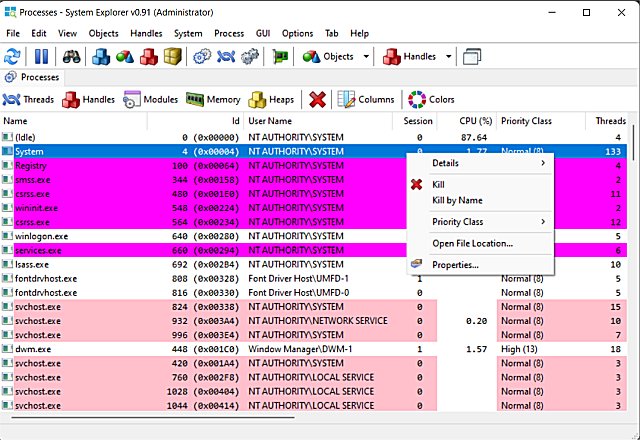System Explorer is a portable executable to improve upon the available Task Manager and Device Manager in Windows.
System Explorer is a portable executable to improve upon the available Task Manager and Device Manager in Windows.
System Explorer is small, and it loads quickly. You can see processes, threads, handles, modules, memory, and more. Switching between them is also very quick.
Across the top, you can also find two rows with multiple options. The first row is the File menu, but also you have expandable categories for Objects, Handles, System, Process, GUI, and more.
The second row is all icons for convenience, depending on what you're currently looking at. The majority are shortcuts to Handles and Objects, but you can also refresh, pause, search, and open services or devices.
System Explorer is a pretty useful app if you'd like to combine Task Manager, Device Manager, and Memory information into one free, portable app.
Similar:
How to Restore or Verify Default Services in Windows 7, 8, and 10
How to Identify Processes or Services on Your Computer
How to Save a Text File of All Running Processes With TaskList
How-To Customize Process Information Viewed in Task Manager
8 Ways to Open Task Manager in Windows
How to Delete a Service in Windows 10, 8, and 7
How to Add A Service in Windows
Download