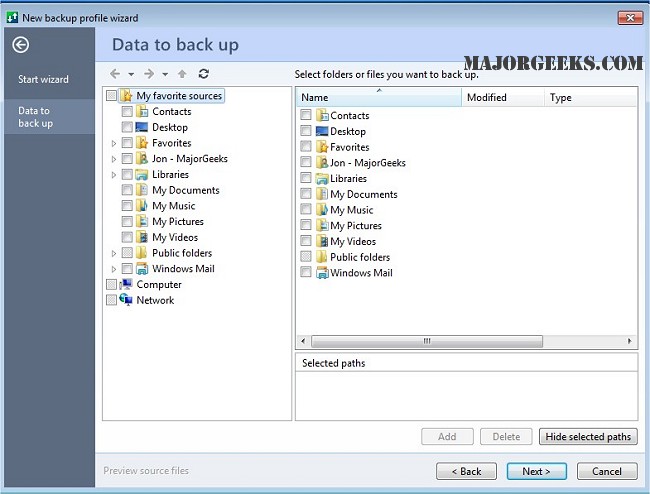@MAX SyncUp has launched its latest version, 6.3.0.720, providing enhanced security for your essential files against accidental deletions and system failures. This software enables users to create backups or synchronize files across various storage options, including local folders, removable USB drives, networked computers, and cloud services like Google Drive.
With an easy-to-use wizard, users can set up a backup profile that ensures their critical documents and projects are adequately protected. In the event of file damage due to a system crash or virus, restoring lost files is straightforward and can be accomplished with just a few clicks.
Key features of @MAX SyncUp include:
- Direct Synchronization: Synchronize files between two computers over the internet or within a local network using an efficient Rsync-like algorithm that transfers only the changed parts of files.
- Bi-Directional Synchronization: This feature manages changes and removes obsolete files, ensuring both locations have the most up-to-date information.
- Advanced Backup Options: Users can create hard link-based backups similar to Apple’s Time Machine, merging full backup capabilities with incremental efficiency.
- File Preview and Management: The software allows users to preview files to be processed, modify actions automatically, and browse archive contents easily.
- Version Control: Keep multiple file versions and restore them to any specified date, enhancing data recovery options.
- Windows Service Functionality: The software can run as a Windows service, executing tasks even when no user is logged in.
In summary, @MAX SyncUp 6.3.0.720 offers a robust solution for file security and backup, ensuring that users can work confidently knowing their data is safeguarded against loss. It provides a comprehensive set of features that streamline the backup process, making it accessible and efficient for all users.
To extend the capabilities of @MAX SyncUp, future updates could consider integrating AI-driven features for predictive backup needs, automated scheduling based on user activity, and enhanced support for additional cloud services beyond Google Drive. This would further enhance user experience and data security, catering to the evolving needs of digital file management
With an easy-to-use wizard, users can set up a backup profile that ensures their critical documents and projects are adequately protected. In the event of file damage due to a system crash or virus, restoring lost files is straightforward and can be accomplished with just a few clicks.
Key features of @MAX SyncUp include:
- Direct Synchronization: Synchronize files between two computers over the internet or within a local network using an efficient Rsync-like algorithm that transfers only the changed parts of files.
- Bi-Directional Synchronization: This feature manages changes and removes obsolete files, ensuring both locations have the most up-to-date information.
- Advanced Backup Options: Users can create hard link-based backups similar to Apple’s Time Machine, merging full backup capabilities with incremental efficiency.
- File Preview and Management: The software allows users to preview files to be processed, modify actions automatically, and browse archive contents easily.
- Version Control: Keep multiple file versions and restore them to any specified date, enhancing data recovery options.
- Windows Service Functionality: The software can run as a Windows service, executing tasks even when no user is logged in.
In summary, @MAX SyncUp 6.3.0.720 offers a robust solution for file security and backup, ensuring that users can work confidently knowing their data is safeguarded against loss. It provides a comprehensive set of features that streamline the backup process, making it accessible and efficient for all users.
To extend the capabilities of @MAX SyncUp, future updates could consider integrating AI-driven features for predictive backup needs, automated scheduling based on user activity, and enhanced support for additional cloud services beyond Google Drive. This would further enhance user experience and data security, catering to the evolving needs of digital file management
@MAX SyncUp 6.3.0.720 released
@MAX SyncUp secures all your essential files from accidental deletion or system crash by creating backups or synchronizing your files to a local folder, removable USB drive, networked computer, or Google Drive.