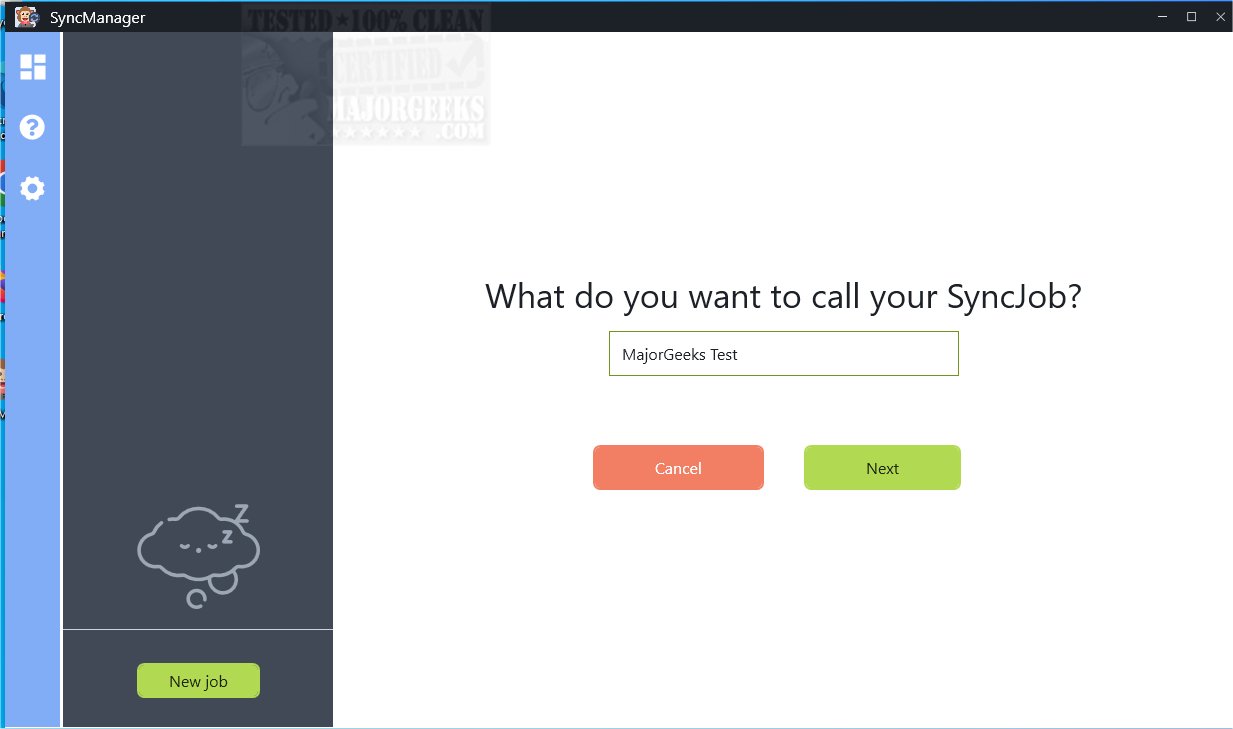SyncManager 2025.24.01 has been released, providing users with a robust solution for keeping important files such as family photos, essential documents, music, and work-related files automatically synchronized. The software is compatible with various storage devices, including USB drives, external hard drives, and network folders, ensuring that data is always secure and easily accessible.
Key Features of SyncManager:
1. Effortless Setup: After initial configuration, SyncManager runs quietly in the background whenever devices are connected. Users can choose between automatic or manual syncing based on their preferences.
2. Instant Updates: Any changes made to files are backed up immediately, whether at home or in the office, ensuring users always have the latest versions of their documents.
3. Automatic Software Updates: Subscribers receive automatic updates, keeping the software current without the need for manual checks, thus avoiding potential compatibility issues.
4. Data Protection: SyncManager protects against common data loss scenarios such as misplaced files, accidental deletions, and incorrect version saves. By automating backups, it significantly lowers the risk of permanent data loss due to system crashes or human error.
Conclusion: By using SyncManager, users can secure their data with confidence, minimizing the anxiety associated with missed backups. This tool allows individuals to concentrate on their priorities while knowing their precious memories and vital documents are safe and sound.
Future Enhancements: As technology evolves, future versions of SyncManager could incorporate features like enhanced cloud integration, AI-driven file categorization, and advanced security measures to further safeguard user data. Additionally, the introduction of mobile applications could allow for on-the-go access and synchronization, making it an even more comprehensive solution for modern data management needs
Key Features of SyncManager:
1. Effortless Setup: After initial configuration, SyncManager runs quietly in the background whenever devices are connected. Users can choose between automatic or manual syncing based on their preferences.
2. Instant Updates: Any changes made to files are backed up immediately, whether at home or in the office, ensuring users always have the latest versions of their documents.
3. Automatic Software Updates: Subscribers receive automatic updates, keeping the software current without the need for manual checks, thus avoiding potential compatibility issues.
4. Data Protection: SyncManager protects against common data loss scenarios such as misplaced files, accidental deletions, and incorrect version saves. By automating backups, it significantly lowers the risk of permanent data loss due to system crashes or human error.
Conclusion: By using SyncManager, users can secure their data with confidence, minimizing the anxiety associated with missed backups. This tool allows individuals to concentrate on their priorities while knowing their precious memories and vital documents are safe and sound.
Future Enhancements: As technology evolves, future versions of SyncManager could incorporate features like enhanced cloud integration, AI-driven file categorization, and advanced security measures to further safeguard user data. Additionally, the introduction of mobile applications could allow for on-the-go access and synchronization, making it an even more comprehensive solution for modern data management needs
SyncManager 2025.24.01 released
SyncManager is designed to seamlessly keep all your important files, such as family photos, essential documents, music, and work-related files, automatically synchronized. It offers compatibility with various storage devices, including USB drives, external hard drives, and network folders, ensuring that your data is always secure and accessible.