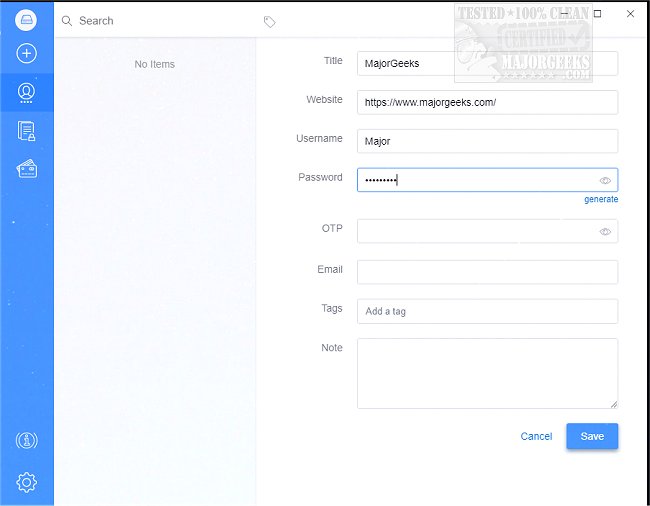Swifty is a cross-platform Open Source password manager.
Swifty is a cross-platform Open Source password manager.
Using Swifty provides you with the vehicle to keep all your passwords and sensitive data safe. Swifty encrypts all your data with AES-256 bit encryption immediately after you enter it into the app. Encrypting your sensitive data this way ensures that it is always hidden, no matter if it is stored on your local drive or being processed on your computer. One password to rule them all; with Swifty, remembering all your long/hard to guess passwords is a thing of the past. Securely store them behind one strong master password. Swifty even rates your passwords through the auto-password audit to let you know if they are up to par and duplicates. You can also take advantage of the password generator to create strong, unique passwords.
No account is needed with Swifty, so all your data is in your control at all times.
Swifty is straightforward to use, providing you with a great option for all your password management needs.
Swifty Features:
Store Login/Password credentials
Credit card information
Secure notes to store sensitive information
One-click Strong Password Generation
Time-based One Time Passwords support (TOTP)
Google Drive Sync (optional)
No data is leaving your computer:
-Everything is encrypted, stored, and decrypted on your local file system
-Decryption happens once on entering Master Password
-Ability to migrate from one computer to another using backup file or GDrive sync
Similar:
The 6 Best Password Managers
How to Scan for Compromised or Weak Passwords in Google Chrome
How to View, Edit, and Manage Your Google Chrome Passwords
How to Show Hidden or Masked Passwords Behind Asterisks
Password Mangement and the Lazy Geek
Download