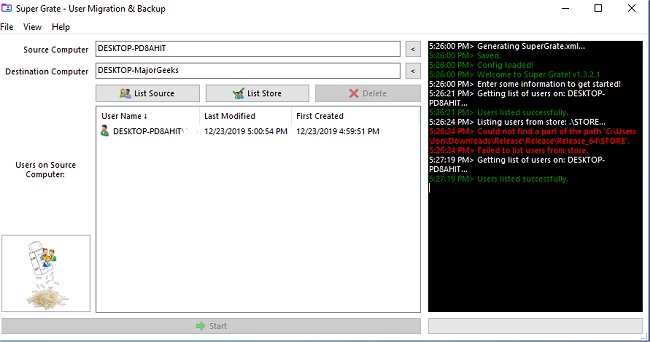Super Grate has recently released version 1.5.0.0 in pre-release, following the stable version 1.4.4.0. This portable, open-source application is designed to execute Microsoft's User State Migration Tool (USMT) remotely on any domain-joined PC or locally on non-joined PCs.
The application stands out for its configurability and ease of use, making it adaptable to various user needs. In environments where all machines are part of an Active Directory domain, Super Grate can conduct migrations and backups over the network without requiring the involvement of the remote machine's user. Additionally, it can be installed on a network share drive, ensuring uniform settings and a centralized Backup Store for all users of Super Grate.
Super Grate provides a practical solution for IT professionals looking to manage user profiles efficiently, whether for backup or migration purposes, without needing to engage the end users directly. This capability is particularly useful for organizations aiming to streamline their data management processes.
In the context of user account management, Super Grate can complement various administrative tasks such as viewing user account details, checking user account types (administrator or standard), and deleting user profiles across multiple versions of Windows, including Windows 10 and 11.
As an extension, future updates to Super Grate could include enhanced user interface options, improved error handling during migrations, and additional logging features to help administrators track the success of migrations or backups. Furthermore, integration with cloud storage solutions could offer users more flexibility in managing their backups, while improved documentation and user support could facilitate wider adoption of the tool in diverse IT environments
The application stands out for its configurability and ease of use, making it adaptable to various user needs. In environments where all machines are part of an Active Directory domain, Super Grate can conduct migrations and backups over the network without requiring the involvement of the remote machine's user. Additionally, it can be installed on a network share drive, ensuring uniform settings and a centralized Backup Store for all users of Super Grate.
Super Grate provides a practical solution for IT professionals looking to manage user profiles efficiently, whether for backup or migration purposes, without needing to engage the end users directly. This capability is particularly useful for organizations aiming to streamline their data management processes.
In the context of user account management, Super Grate can complement various administrative tasks such as viewing user account details, checking user account types (administrator or standard), and deleting user profiles across multiple versions of Windows, including Windows 10 and 11.
As an extension, future updates to Super Grate could include enhanced user interface options, improved error handling during migrations, and additional logging features to help administrators track the success of migrations or backups. Furthermore, integration with cloud storage solutions could offer users more flexibility in managing their backups, while improved documentation and user support could facilitate wider adoption of the tool in diverse IT environments
Super Grate 1.5.0.0 Pre-Release / 1.4.4.0 released
Super Grate is a portable Open Source app that will remotely execute Microsoft's USMT (User State Migration Tool) on any domain-joined PC or local execution on any non-joined PC.
Super Grate 1.5.0.0 Pre-Release / 1.4.4.0 released @ MajorGeeks