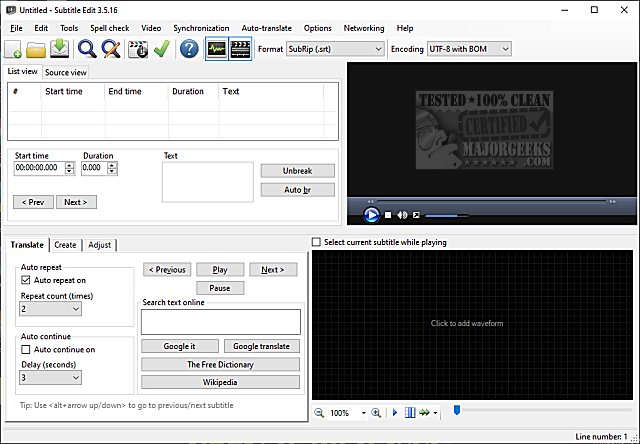Subtitle Edit is a versatile and free subtitle editing software designed for video enthusiasts and professionals alike. With its recent update to version 4.0.14, the program continues to impress with its robust feature set that rivals many paid applications in the market.
Features Overview:
- Subtitle Creation and Editing: Users can create, adjust, synchronize, and translate subtitle lines with ease.
- Extensive Format Support: The software supports over 280 subtitle formats, including SubRip, MicroDVD, and Advanced SubStation Alpha, allowing for seamless conversion between them.
- Audio Visualization: A unique audio visualizer control displays waveforms and spectrograms, aiding in the precise synchronization of subtitles with audio.
- Versatile Video Playback: Subtitle Edit employs DirectShow, VLC media player, or MPlayer for video playback.
- Subtitle Synchronization: The program provides tools for visually adjusting subtitles' start and end positions, including speed adjustments.
- Auto Translation: Integrated Google Translate functionality simplifies the translation process.
- Subtitle Extraction: Users can rip subtitles from decrypted DVDs and import OCR (Optical Character Recognition) from various formats, including Blu-ray and VobSub.
- Encoding Compatibility: The software reads and writes both UTF-8 and other Unicode files, ensuring compatibility with multiple languages and encodings.
- Error Correction: A wizard assists in fixing common subtitle errors, while spell-checking features enhance accuracy.
- Unique Effects: Subtitle Edit offers creative effects like typewriter and karaoke styles, making it easier for users to produce engaging subtitles.
Additional Functionalities:
- Users can merge or split subtitles, adjust display times, and perform text modifications such as renumbering and casing changes.
- The software includes a history/undo manager for easy editing, alongside options for multiple search and replace functions.
- Export capabilities encompass a range of formats, including PNG images and various subtitle formats, ensuring versatility in output.
Conclusion:
Overall, Subtitle Edit 4.0.14 is a comprehensive tool that caters to the needs of both casual users and professionals in the video editing field. Its combination of advanced features, user-friendly interface, and extensive format support makes it an essential asset for anyone working with subtitles. Whether you’re creating subtitles from scratch or editing existing ones, Subtitle Edit is a powerful solution that stands out in the realm of subtitle editing software
Features Overview:
- Subtitle Creation and Editing: Users can create, adjust, synchronize, and translate subtitle lines with ease.
- Extensive Format Support: The software supports over 280 subtitle formats, including SubRip, MicroDVD, and Advanced SubStation Alpha, allowing for seamless conversion between them.
- Audio Visualization: A unique audio visualizer control displays waveforms and spectrograms, aiding in the precise synchronization of subtitles with audio.
- Versatile Video Playback: Subtitle Edit employs DirectShow, VLC media player, or MPlayer for video playback.
- Subtitle Synchronization: The program provides tools for visually adjusting subtitles' start and end positions, including speed adjustments.
- Auto Translation: Integrated Google Translate functionality simplifies the translation process.
- Subtitle Extraction: Users can rip subtitles from decrypted DVDs and import OCR (Optical Character Recognition) from various formats, including Blu-ray and VobSub.
- Encoding Compatibility: The software reads and writes both UTF-8 and other Unicode files, ensuring compatibility with multiple languages and encodings.
- Error Correction: A wizard assists in fixing common subtitle errors, while spell-checking features enhance accuracy.
- Unique Effects: Subtitle Edit offers creative effects like typewriter and karaoke styles, making it easier for users to produce engaging subtitles.
Additional Functionalities:
- Users can merge or split subtitles, adjust display times, and perform text modifications such as renumbering and casing changes.
- The software includes a history/undo manager for easy editing, alongside options for multiple search and replace functions.
- Export capabilities encompass a range of formats, including PNG images and various subtitle formats, ensuring versatility in output.
Conclusion:
Overall, Subtitle Edit 4.0.14 is a comprehensive tool that caters to the needs of both casual users and professionals in the video editing field. Its combination of advanced features, user-friendly interface, and extensive format support makes it an essential asset for anyone working with subtitles. Whether you’re creating subtitles from scratch or editing existing ones, Subtitle Edit is a powerful solution that stands out in the realm of subtitle editing software
Subtitle Edit 4.0.14 released
Subtitle Edit is a free, portable editor for video subtitles.