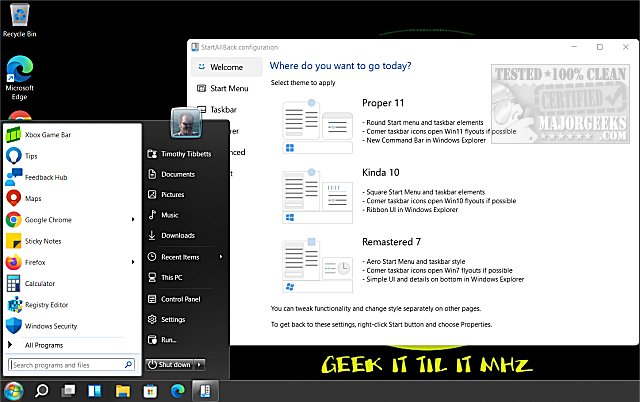StartAllBack 3.9.9 has been released, providing users with a powerful tool to modify the Windows 11 interface to resemble the familiar layouts of Windows 7 or 10. While Windows 11 showcases a modern design, many users find its changes less intuitive and prefer the classic configurations. StartAllBack addresses this need by offering a customizable Start Menu, Taskbar, and File Explorer that retain the aesthetic and functionality users appreciate.
With StartAllBack, users can select from different Start Menu styles such as "Proper 11," "Kinda 10," or "Remastered 7." The tool also enhances the Taskbar with classic features like task icon labels, adjustable icon sizes, and repositioning options. Users will find the classic ribbon and command bar restored in File Explorer, along with improved translucent effects. Additionally, the context menus are revamped to be more user-friendly and responsive.
This tool is particularly beneficial for professionals who rely on efficient workflows, casual users who prefer nostalgia, or anyone resistant to arbitrary changes in software design. The pricing is set at $4.99 for a single PC license, which grants a lifetime license after a one-time payment, making it an economical choice for those seeking a familiar Windows experience.
In summary, StartAllBack offers a simple yet effective solution for those frustrated with Windows 11's interface. Its lightweight design, customization options, and seamless integration into the system make it an appealing option for users looking to enhance their Windows experience. For additional tips, users can explore guides on relocating the taskbar or adjusting its size in Windows 11 to further personalize their setup.
Looking ahead, as further updates to Windows 11 are released, tools like StartAllBack may continue to adapt, ensuring they meet users' evolving needs. Those who appreciate the classic Windows experience will likely benefit from ongoing enhancements and customizations that make their computing experience more efficient and enjoyable. The importance of user-centric design cannot be overstated, and tools like StartAllBack highlight the demand for flexibility in software interfaces
With StartAllBack, users can select from different Start Menu styles such as "Proper 11," "Kinda 10," or "Remastered 7." The tool also enhances the Taskbar with classic features like task icon labels, adjustable icon sizes, and repositioning options. Users will find the classic ribbon and command bar restored in File Explorer, along with improved translucent effects. Additionally, the context menus are revamped to be more user-friendly and responsive.
This tool is particularly beneficial for professionals who rely on efficient workflows, casual users who prefer nostalgia, or anyone resistant to arbitrary changes in software design. The pricing is set at $4.99 for a single PC license, which grants a lifetime license after a one-time payment, making it an economical choice for those seeking a familiar Windows experience.
In summary, StartAllBack offers a simple yet effective solution for those frustrated with Windows 11's interface. Its lightweight design, customization options, and seamless integration into the system make it an appealing option for users looking to enhance their Windows experience. For additional tips, users can explore guides on relocating the taskbar or adjusting its size in Windows 11 to further personalize their setup.
Extension
As technology evolves, user preferences for interface design remain varied. While some embrace change, others thrive on familiarity. StartAllBack serves as a bridge for users caught in this divide, enabling them to enjoy the performance advancements of Windows 11 without sacrificing the comfort of older layouts.Looking ahead, as further updates to Windows 11 are released, tools like StartAllBack may continue to adapt, ensuring they meet users' evolving needs. Those who appreciate the classic Windows experience will likely benefit from ongoing enhancements and customizations that make their computing experience more efficient and enjoyable. The importance of user-centric design cannot be overstated, and tools like StartAllBack highlight the demand for flexibility in software interfaces
StartAllBack 3.9.9 released
StartAllBack can modify your Windows 11 Start Menu, Taskbar, File Explorer, and more to look like Windows 7 or 10.