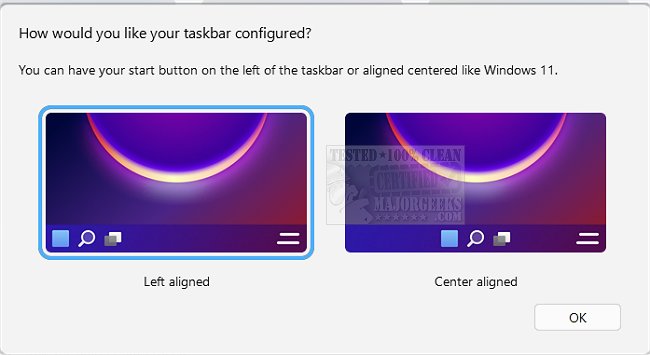Start11 provides an easy-to-use option for customizing your Windows 10/11 Start Menu and Taskbar.
Start11 gives you all the tools to customize the look and feel of your Windows 10/11 start menu and taskbar. The interface is set up for pure results. It allows you to position the taskbar at the top or bottom, change the start menu color/transparency/corners, control icon grid spacing, adjust blur/color/transparency, and it also provides several pre-configured start menu layouts to choose from.
With Start11, you can also restore the taskbar context menu, add Folders/Pages to your start menu layouts, and create a set of user-defined shortcut links. If you like Stardock's Fences, you can Integrate it into the start menu. Start11 will also provide you with enhanced search capabilities with richer results.
Suppose you are looking to replace your start menu with a classic version. In that case, Start11 offers several styles, such as Windows 7, Windows 10, or a modern adaptation of these classic menus while retaining a fresh but familiar feel.
Start11 lets you take control of the start button by allowing you to move it to the center, the left, or even to the top of the screen. You can also change how it responds to clicks, keypresses, and more.
Start11 has a little bit of everything that will please most users looking for an appearance and functionality change for their Windows 10/11 machines.
Similar:
How to Add Folder Shortcuts to The Windows 11 Start Menu
How to Hide Recommended From the Start Menu in Windows 11
How to Show More Pins or Recommendations in the Windows 11 Start Menu
How to Count How Many Items Are in Your Start Menu
How to Show More Tiles in the Windows 10 Start Menu
Download