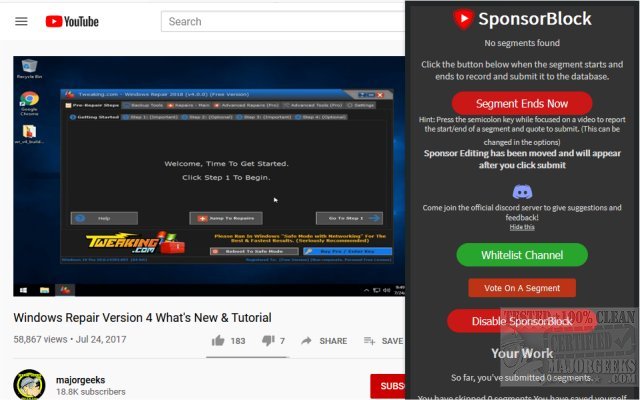The latest version of SponsorBlock (6.1.0) has been released for popular browsers including Chrome, Firefox, Edge, and Safari. This extension allows users to skip over sponsored segments in YouTube videos, enhancing their viewing experience by eliminating interruptions. As a crowdsourced tool, it relies on user contributions to maintain an updated database of sponsor timestamps, meaning users can also report any sponsors that are not yet included.
In addition to skipping sponsors, SponsorBlock offers the ability to bypass other video elements such as intros, outros, reminders to subscribe, and non-musical sections in music videos. Users can customize their preferences through an extensive options menu, allowing for a more tailored viewing experience.
While using SponsorBlock can significantly streamline video consumption, it's recommended to whitelist channels that you frequently watch, like the MajorGeeks channel, to support content creators and ensure they can continue producing videos you enjoy.
To further enhance your video-watching experience, users can explore related topics such as managing YouTube watch and search history, disabling ads in Windows, and enabling heavy ad intervention in browsers like Google Chrome.
In summary, SponsorBlock is a valuable tool for YouTube viewers who want to optimize their time by skipping unwanted segments while still supporting their favorite creators. As video content continues to evolve, extensions like SponsorBlock play an essential role in enhancing user experience
In addition to skipping sponsors, SponsorBlock offers the ability to bypass other video elements such as intros, outros, reminders to subscribe, and non-musical sections in music videos. Users can customize their preferences through an extensive options menu, allowing for a more tailored viewing experience.
While using SponsorBlock can significantly streamline video consumption, it's recommended to whitelist channels that you frequently watch, like the MajorGeeks channel, to support content creators and ensure they can continue producing videos you enjoy.
To further enhance your video-watching experience, users can explore related topics such as managing YouTube watch and search history, disabling ads in Windows, and enabling heavy ad intervention in browsers like Google Chrome.
In summary, SponsorBlock is a valuable tool for YouTube viewers who want to optimize their time by skipping unwanted segments while still supporting their favorite creators. As video content continues to evolve, extensions like SponsorBlock play an essential role in enhancing user experience
SponsorBlock for Chrome, Firefox, Edge, and Safari 6.1.0 released
SponsorBlock for Chrome, Firefox, Edge, and Opera permits you to skip video sponsors while using YouTube.
SponsorBlock for Chrome, Firefox, Edge, and Safari 6.1.0 released @ MajorGeeks