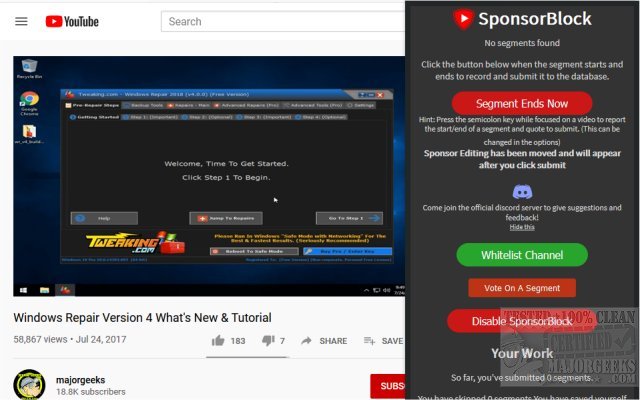SponsorBlock has recently released version 6.0.2 for browsers including Chrome, Firefox, Edge, and Opera, providing users with a tool to bypass video sponsorships on YouTube. This extension operates on a crowdsourced model, allowing users to contribute to a database of known sponsors, which the extension uses to automatically skip these segments during video playback. In addition to skipping sponsorships, users can also opt to skip other video elements, such as intros, outros, reminders to subscribe, and segments in music videos that do not contain music.
The extension features a comprehensive options menu, enabling users to customize their viewing experience by selecting which elements they want to skip. While SponsorBlock enhances the efficiency of video consumption by eliminating irrelevant content, users are encouraged to consider whitelisting their favorite channels to support creators in producing the content they enjoy.
Beyond its primary function, SponsorBlock also highlights the importance of community involvement in improving the tool, as users can report any sponsors that are not yet included in the database.
As video content continues to evolve, tools like SponsorBlock are essential for viewers who wish to have a more streamlined and enjoyable watching experience. With ongoing updates and improvements, it remains a valuable resource for anyone looking to minimize distractions while engaging with online videos.
In addition to its core functionalities, users may also find related guides useful, such as those on managing YouTube watch history, disabling ads in Windows, or optimizing ad experiences in browsers. Overall, SponsorBlock represents a significant step in enhancing user control over video content consumption
The extension features a comprehensive options menu, enabling users to customize their viewing experience by selecting which elements they want to skip. While SponsorBlock enhances the efficiency of video consumption by eliminating irrelevant content, users are encouraged to consider whitelisting their favorite channels to support creators in producing the content they enjoy.
Beyond its primary function, SponsorBlock also highlights the importance of community involvement in improving the tool, as users can report any sponsors that are not yet included in the database.
As video content continues to evolve, tools like SponsorBlock are essential for viewers who wish to have a more streamlined and enjoyable watching experience. With ongoing updates and improvements, it remains a valuable resource for anyone looking to minimize distractions while engaging with online videos.
In addition to its core functionalities, users may also find related guides useful, such as those on managing YouTube watch history, disabling ads in Windows, or optimizing ad experiences in browsers. Overall, SponsorBlock represents a significant step in enhancing user control over video content consumption
SponsorBlock for Chrome, Firefox, Edge, and Safari 6.0.2 released
SponsorBlock for Chrome, Firefox, Edge, and Opera permits you to skip video sponsors while using YouTube.
SponsorBlock for Chrome, Firefox, Edge, and Safari 6.0.2 released @ MajorGeeks