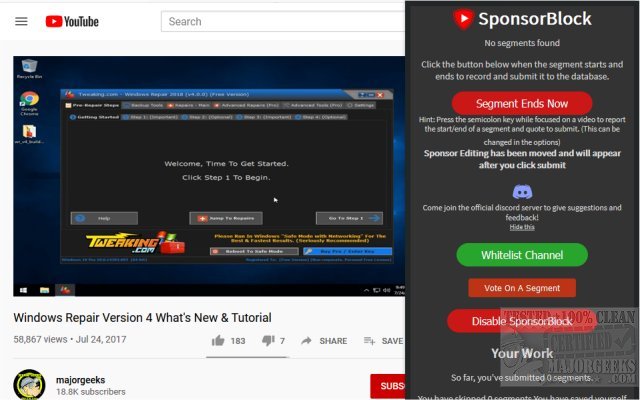The latest version, SponsorBlock 5.13.3, has been released for popular web browsers including Chrome, Firefox, Edge, and Safari. This innovative extension allows users to bypass video sponsorships while watching YouTube content. As a crowdsourced tool, SponsorBlock leverages community input to maintain a database of reported sponsors, enabling automatic skipping of known sponsorship segments in videos.
In addition to skipping sponsors, SponsorBlock offers functionality to bypass other video segments, such as intros, outros, reminders to subscribe, and non-musical parts of music videos. Users can customize their viewing experience through an extensive options list, allowing them to filter out various types of content they find distracting or unnecessary.
While it enhances the viewing experience by minimizing interruptions, users are encouraged to support their favorite channels by whitelisting them, especially if they frequently watch content from those creators, such as the MajorGeeks channel. This ensures that content creators continue to receive support while viewers enjoy a more streamlined experience.
As video consumption continues to increase, tools like SponsorBlock are becoming essential for viewers looking to maximize their time and enjoyment. Users can also explore additional resources related to managing YouTube history and advertising on various platforms, ensuring a more customized and ad-free digital experience
In addition to skipping sponsors, SponsorBlock offers functionality to bypass other video segments, such as intros, outros, reminders to subscribe, and non-musical parts of music videos. Users can customize their viewing experience through an extensive options list, allowing them to filter out various types of content they find distracting or unnecessary.
While it enhances the viewing experience by minimizing interruptions, users are encouraged to support their favorite channels by whitelisting them, especially if they frequently watch content from those creators, such as the MajorGeeks channel. This ensures that content creators continue to receive support while viewers enjoy a more streamlined experience.
As video consumption continues to increase, tools like SponsorBlock are becoming essential for viewers looking to maximize their time and enjoyment. Users can also explore additional resources related to managing YouTube history and advertising on various platforms, ensuring a more customized and ad-free digital experience
SponsorBlock for Chrome, Firefox, Edge, and Safari 5.13.3 released
SponsorBlock for Chrome, Firefox, Edge, and Opera permits you to skip video sponsors while using YouTube.
SponsorBlock for Chrome, Firefox, Edge, and Safari 5.13.3 released @ MajorGeeks