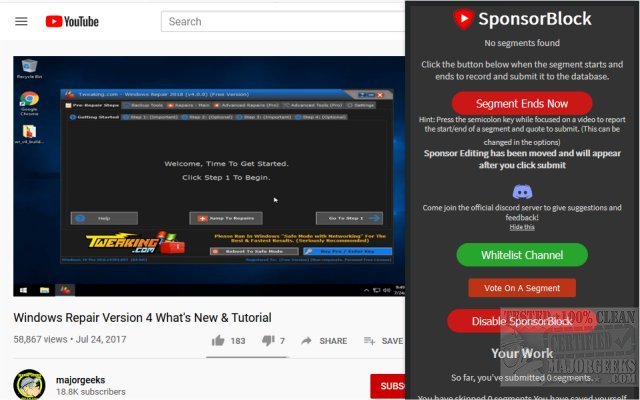The latest release of SponsorBlock for Chrome, Firefox, Edge, and Safari, version 5.13, enhances the user experience on YouTube by allowing viewers to skip over sponsored segments in videos. This extension operates on a crowdsourced model, meaning users can contribute to a growing database by reporting sponsors that are not yet listed. In addition to skipping sponsors, SponsorBlock also enables users to bypass other video elements such as intros, outros, reminders to subscribe, and non-music sections in music videos.
With an extensive options list, users can tailor their experience to filter out various unwanted segments, thereby making video watching more efficient and enjoyable. However, users are encouraged to whitelist channels they frequently watch, such as MajorGeeks, to support content creators and ensure the continuation of their favorite shows.
In addition to these features, the release of SponsorBlock aligns with a broader trend of enhancing user control over viewing experiences on platforms like YouTube. As more viewers seek to optimize their time spent online, tools like SponsorBlock can help streamline content consumption by eliminating distractions and unnecessary segments.
Looking ahead, it would be beneficial for SponsorBlock to consider integrating more personalized features, such as machine learning algorithms that adapt to individual user preferences over time. This could further enhance its effectiveness and user satisfaction. Additionally, expanding its database through partnerships with content creators could help promote the use of the extension while balancing the needs of both viewers and creators
With an extensive options list, users can tailor their experience to filter out various unwanted segments, thereby making video watching more efficient and enjoyable. However, users are encouraged to whitelist channels they frequently watch, such as MajorGeeks, to support content creators and ensure the continuation of their favorite shows.
In addition to these features, the release of SponsorBlock aligns with a broader trend of enhancing user control over viewing experiences on platforms like YouTube. As more viewers seek to optimize their time spent online, tools like SponsorBlock can help streamline content consumption by eliminating distractions and unnecessary segments.
Looking ahead, it would be beneficial for SponsorBlock to consider integrating more personalized features, such as machine learning algorithms that adapt to individual user preferences over time. This could further enhance its effectiveness and user satisfaction. Additionally, expanding its database through partnerships with content creators could help promote the use of the extension while balancing the needs of both viewers and creators
SponsorBlock for Chrome, Firefox, Edge, and Safari 5.13 released
SponsorBlock for Chrome, Firefox, Edge, and Opera permits you to skip video sponsors while using YouTube.
SponsorBlock for Chrome, Firefox, Edge, and Safari 5.13 released @ MajorGeeks