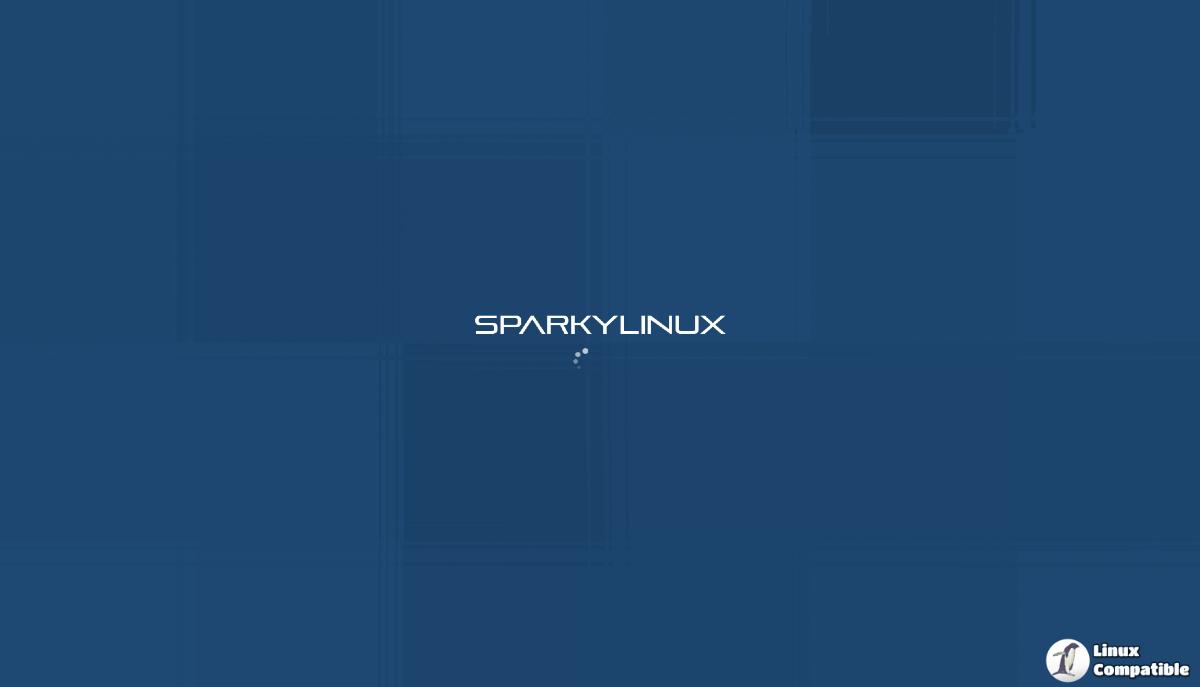For users running a typical PC setup, SparkyLinux 8.1 offers various desktop environment options, including Xfce, LXQt, MATE Plasma, KDE Plasma, and a minimal interface using Openbox. However, it is important to note that this release drops support for older i686 and ARMHF architectures, highlighting a shift towards more modern hardware compatibility. Users migrating from previous SparkyLinux 8 installations can update their systems through the package manager without needing a complete reinstall.
A known issue with Wi-Fi connectivity on ARM64 systems has been identified, where Wi-Fi may not activate properly after the initial boot. Users experiencing this should simply reboot their systems to resolve the issue.
To try or upgrade to SparkyLinux 8.1, users can visit the official download page to access the latest ISO files. The update is recommended for both new users and existing ones looking to enhance their systems with the latest features and improvements.
In addition to the above updates, the SparkyLinux team is committed to ongoing support and development. Future releases may continue to focus on user experience enhancements, additional package updates, and potential new features based on community feedback. Users are encouraged to stay engaged with the community forums and contribute to discussions, which can help shape the future of SparkyLinux. With its robust Debian foundation, SparkyLinux remains a favorable choice for both casual and experienced Linux users
SparkyLinux 8.1 released
SparkyLinux 8.1 has been released as a quarterly update for the stable release of SparkyLinux 8, built on top of Debian GNU/Linux 13 "Trixie." This release primarily focuses on maintaining up-to-date packages from the stable Debian repositories, ensuring compatibility with Debian's latest efforts while maintaining a robust foundation. In addition to package updates, the Linux kernel has been upgraded for both PC and ARM systems, contributing to smoother operations and better stability, along with desktop environment upgrades such as LibreOffice and KDE Plasma. Users can upgrade their existing SparkyLinux 8 installation or try the new release by downloading the latest ISO files from the official download page.