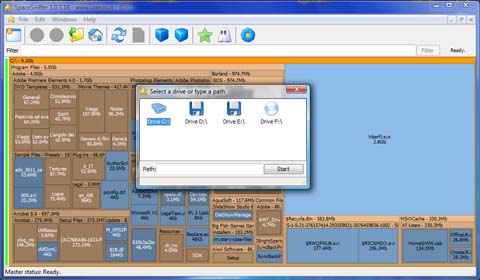SpaceSniffer is a free, portable application designed to help users understand the structure of files and folders on their disks. As hard drives often become cluttered over time with forgotten downloads and unnecessary files, SpaceSniffer provides a solution through its engaging visual analysis. Its straightforward interface allows users to quickly regain control over their storage space.
What Sets SpaceSniffer Apart?
Utilizing a unique Treemap visualization, SpaceSniffer creates an interactive, zoomable map of your drive, clearly displaying where disk space is being utilized. The application is not only helpful for identifying large folders and hidden files but is also portable, meaning it can be run from a USB stick without installation. This makes it an excellent choice for users needing a quick cleanup, whether on their primary drive or an external storage device.
Key Features:
- Visual File Mapping: Displays files and folders as proportional blocks, making it easy to compare sizes.
- Interactive Navigation: Users can seamlessly zoom in and out of directories.
- Live Scanning: The tool maps the disk in real-time, allowing exploration during the analysis.
- Powerful Filtering: Users can search for files by type, size, age, or custom tags, streamlining the cleaning process.
- Customizable Interface: The appearance of the map can be tailored to user preferences.
Benefits of Using SpaceSniffer:
With SpaceSniffer, users can efficiently identify space hogs, filter file types, and organize files directly within the app. It encourages better storage management by providing a visual representation of data layout, making it easier to make informed decisions about file retention or deletion.
Final Thoughts:
SpaceSniffer stands out as a vital tool for anyone struggling with disk space issues. Its lightweight and user-friendly design make disk management not only manageable but also enjoyable. Whether you're preparing for a significant download or troubleshooting storage problems, SpaceSniffer offers an effective blend of simplicity and functionality.
If you're tired of encountering "Disk Full" errors, give SpaceSniffer a try and experience the relief of a well-organized digital space. With this tool at your disposal, reclaiming your storage is just a few clicks away!
Extended Features to Consider:
Looking ahead, future updates to SpaceSniffer could enhance user experience with additional features, such as cloud integration for remote storage analysis, automated cleanup suggestions, and support for more file formats. Additionally, incorporating a scheduling feature for regular scans could help users maintain optimal disk space without the need for constant manual checks
What Sets SpaceSniffer Apart?
Utilizing a unique Treemap visualization, SpaceSniffer creates an interactive, zoomable map of your drive, clearly displaying where disk space is being utilized. The application is not only helpful for identifying large folders and hidden files but is also portable, meaning it can be run from a USB stick without installation. This makes it an excellent choice for users needing a quick cleanup, whether on their primary drive or an external storage device.
Key Features:
- Visual File Mapping: Displays files and folders as proportional blocks, making it easy to compare sizes.
- Interactive Navigation: Users can seamlessly zoom in and out of directories.
- Live Scanning: The tool maps the disk in real-time, allowing exploration during the analysis.
- Powerful Filtering: Users can search for files by type, size, age, or custom tags, streamlining the cleaning process.
- Customizable Interface: The appearance of the map can be tailored to user preferences.
Benefits of Using SpaceSniffer:
With SpaceSniffer, users can efficiently identify space hogs, filter file types, and organize files directly within the app. It encourages better storage management by providing a visual representation of data layout, making it easier to make informed decisions about file retention or deletion.
Final Thoughts:
SpaceSniffer stands out as a vital tool for anyone struggling with disk space issues. Its lightweight and user-friendly design make disk management not only manageable but also enjoyable. Whether you're preparing for a significant download or troubleshooting storage problems, SpaceSniffer offers an effective blend of simplicity and functionality.
If you're tired of encountering "Disk Full" errors, give SpaceSniffer a try and experience the relief of a well-organized digital space. With this tool at your disposal, reclaiming your storage is just a few clicks away!
Extended Features to Consider:
Looking ahead, future updates to SpaceSniffer could enhance user experience with additional features, such as cloud integration for remote storage analysis, automated cleanup suggestions, and support for more file formats. Additionally, incorporating a scheduling feature for regular scans could help users maintain optimal disk space without the need for constant manual checks
SpaceSniffer 2.0.5.18 released
SpaceSniffer is a free, portable application that gives you an idea of how folders and files are structured on your disks.