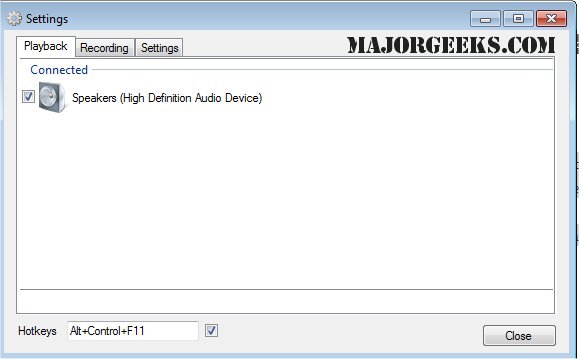SoundSwitch has released versions 6.14.2 Beta 1 and 6.14.1, enhancing its utility as a tool for swiftly switching between various audio playback devices connected to a Windows machine using customizable hotkeys. This lightweight application addresses a common frustration for users who have multiple audio outputs, such as speakers, headphones, or USB DACs, by eliminating the need to navigate through cumbersome menu options.
Once installed, SoundSwitch integrates into the system tray, allowing users to configure their settings easily. Users can set a hotkey (with a default of Ctrl+Alt+F11, which can be modified) and select specific playback devices to include in their rotation. This targeted approach ensures that users only switch to preferred devices, avoiding mishaps like inadvertently activating low-quality monitor speakers.
SoundSwitch operates seamlessly in the background, and each activation of the designated hotkey cycles through the selected audio devices, providing a brief notification to indicate the current active device.
Real-life applications include:
- Switching between connected headphones and speakers without using the volume mixer.
- Easily toggling to an audio interface or capture card while streaming or gaming.
- Adjusting audio outputs during remote work based on whether a meeting is in progress or music is being played.
- Quickly resolving issues with Bluetooth audio devices that revert to suboptimal settings.
Pros and Cons:
*Pros:*
- Free and open-source under the GPL 3.0 license.
- Hotkey functionality significantly reduces the number of clicks needed for device switching.
- Lightweight and unobtrusive, with a simple setup process.
*Cons:*
- Lacks built-in audio profiles or per-application routing capabilities.
- Only available for Windows, with no support for macOS or Linux.
- Limited to playback and recording device switching, rather than comprehensive audio management.
Conclusion:
SoundSwitch is a practical solution for anyone needing to manage multiple sound outputs efficiently. Its straightforward design and functionality make it a valuable tool for users who frequently switch between different audio devices, whether for work, gaming, or leisure. If you often find yourself adjusting audio settings, SoundSwitch is a worthwhile addition to your software toolkit.
Further Reading:
For those keen on enhancing their audio experience on Windows, consider exploring topics such as turning toggle key sounds on or off in Windows 10 & 11, enabling Windows Sonic Surround Sound, diagnosing sound delays and audio latency, and renaming sound input or output devices for better organization
Once installed, SoundSwitch integrates into the system tray, allowing users to configure their settings easily. Users can set a hotkey (with a default of Ctrl+Alt+F11, which can be modified) and select specific playback devices to include in their rotation. This targeted approach ensures that users only switch to preferred devices, avoiding mishaps like inadvertently activating low-quality monitor speakers.
SoundSwitch operates seamlessly in the background, and each activation of the designated hotkey cycles through the selected audio devices, providing a brief notification to indicate the current active device.
Real-life applications include:
- Switching between connected headphones and speakers without using the volume mixer.
- Easily toggling to an audio interface or capture card while streaming or gaming.
- Adjusting audio outputs during remote work based on whether a meeting is in progress or music is being played.
- Quickly resolving issues with Bluetooth audio devices that revert to suboptimal settings.
Pros and Cons:
*Pros:*
- Free and open-source under the GPL 3.0 license.
- Hotkey functionality significantly reduces the number of clicks needed for device switching.
- Lightweight and unobtrusive, with a simple setup process.
*Cons:*
- Lacks built-in audio profiles or per-application routing capabilities.
- Only available for Windows, with no support for macOS or Linux.
- Limited to playback and recording device switching, rather than comprehensive audio management.
Conclusion:
SoundSwitch is a practical solution for anyone needing to manage multiple sound outputs efficiently. Its straightforward design and functionality make it a valuable tool for users who frequently switch between different audio devices, whether for work, gaming, or leisure. If you often find yourself adjusting audio settings, SoundSwitch is a worthwhile addition to your software toolkit.
Further Reading:
For those keen on enhancing their audio experience on Windows, consider exploring topics such as turning toggle key sounds on or off in Windows 10 & 11, enabling Windows Sonic Surround Sound, diagnosing sound delays and audio latency, and renaming sound input or output devices for better organization
SoundSwitch 6.14.2 Beta 1 / 6.14.1 released
SoundSwitch allows you to easily switch between the different playback devices currently connected to your machine via hotkeys.