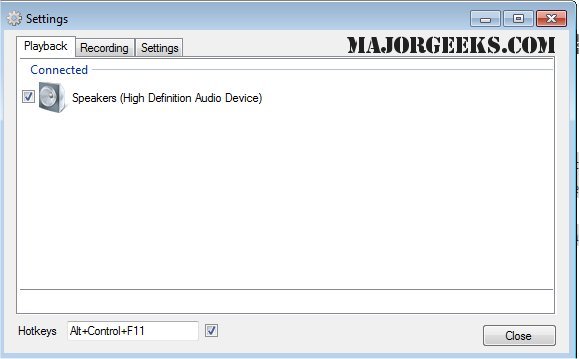SoundSwitch has released its latest versions, 6.14.0 Beta 2 and 6.13.0, offering an efficient solution for users who need to manage multiple audio playback devices on Windows. This small yet powerful tool allows users to switch between connected audio devices—like speakers, headphones, and USB DACs—using customizable hotkeys, eliminating the need to navigate through cumbersome menus.
Upon installation, SoundSwitch adds a system tray icon for easy access to its settings. Users can choose a hotkey (with a default of Ctrl+Alt+F11) and select which devices they want to include in the switching cycle. This ensures that users only toggle between their preferred audio outputs, avoiding unintentional switches to less desirable options like monitor speakers. Once configured, the app runs unobtrusively in the background, enabling quick transitions between devices with visual notifications confirming the active output.
The practical applications of SoundSwitch are numerous. It caters to users who might need to switch between headphones and speakers, gamers needing to alternate between their audio interface and capture card, or remote workers transitioning from headset to speakers for meetings or personal listening. Additionally, it addresses the common issue of Bluetooth audio reverting to "hands-free mode," allowing for swift adjustments.
Pros and Cons:
Pros include being free and open-source, easy hotkey-based switching, lightweight design, and straightforward configuration. However, it does have limitations: it lacks built-in audio profiles or per-application routing, is exclusive to Windows, and does not provide comprehensive audio management.
Geek Verdict:
SoundSwitch is a highly effective utility that addresses a common gap in Windows audio management. Its simplicity and functionality make it an essential tool for users frequently switching audio outputs. Whether for gaming, streaming, or remote work, SoundSwitch enhances the audio experience without being intrusive.
Future Suggestions:
To further enhance its utility, future iterations of SoundSwitch could consider incorporating features like audio profiles for different scenarios (gaming vs. meetings), support for macOS and Linux, and per-application audio routing for a more tailored audio experience. Additionally, integrating advanced features such as audio delay diagnosis or surround sound settings could broaden its appeal and functionality
Upon installation, SoundSwitch adds a system tray icon for easy access to its settings. Users can choose a hotkey (with a default of Ctrl+Alt+F11) and select which devices they want to include in the switching cycle. This ensures that users only toggle between their preferred audio outputs, avoiding unintentional switches to less desirable options like monitor speakers. Once configured, the app runs unobtrusively in the background, enabling quick transitions between devices with visual notifications confirming the active output.
The practical applications of SoundSwitch are numerous. It caters to users who might need to switch between headphones and speakers, gamers needing to alternate between their audio interface and capture card, or remote workers transitioning from headset to speakers for meetings or personal listening. Additionally, it addresses the common issue of Bluetooth audio reverting to "hands-free mode," allowing for swift adjustments.
Pros and Cons:
Pros include being free and open-source, easy hotkey-based switching, lightweight design, and straightforward configuration. However, it does have limitations: it lacks built-in audio profiles or per-application routing, is exclusive to Windows, and does not provide comprehensive audio management.
Geek Verdict:
SoundSwitch is a highly effective utility that addresses a common gap in Windows audio management. Its simplicity and functionality make it an essential tool for users frequently switching audio outputs. Whether for gaming, streaming, or remote work, SoundSwitch enhances the audio experience without being intrusive.
Future Suggestions:
To further enhance its utility, future iterations of SoundSwitch could consider incorporating features like audio profiles for different scenarios (gaming vs. meetings), support for macOS and Linux, and per-application audio routing for a more tailored audio experience. Additionally, integrating advanced features such as audio delay diagnosis or surround sound settings could broaden its appeal and functionality
SoundSwitch 6.14.0 Beta 2 / 6.13.0 released
SoundSwitch allows you to easily switch between the different playback devices currently connected to your machine via hotkeys.