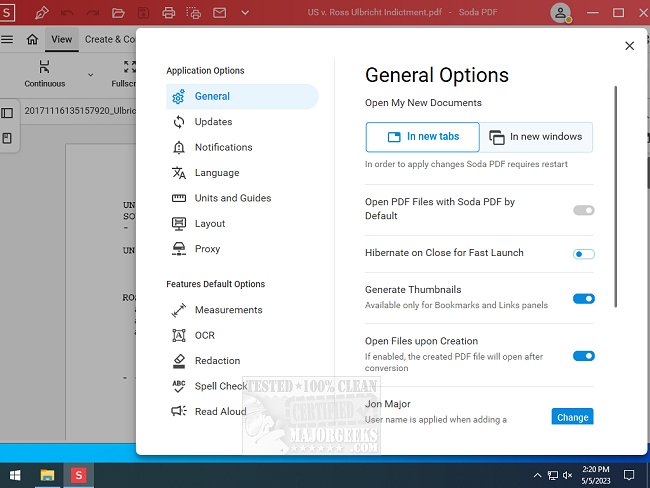Soda PDF 14.0.509.23030 has been released, enhancing the user experience with its versatile tools for managing PDF documents. This innovative software allows users to easily edit, merge, convert, compress, sign, and secure their documents through a hassle-free interface.
One of the highlighted features of Soda PDF is its capability to simplify the revision process. Users can effortlessly create, modify, or remove text within their PDFs, as well as annotate documents by drawing, stamping, whiteout, or highlighting key paragraphs, making the content more engaging and accessible.
Flexibility is another key aspect of Soda PDF; it enables users to access their files from any device, whether online or offline. This cross-platform functionality allows for seamless transitions between working on a computer and continuing on a mobile device, enhancing productivity by integrating with cloud services like Dropbox, Google Drive, SharePoint, or Evernote.
Additionally, Soda PDF includes a batch processing tool that facilitates the rapid conversion of multiple files simultaneously, which is particularly beneficial for users managing large volumes of documents.
Security remains a top priority for Soda PDF, offering various cost-effective measures to safeguard sensitive information. Users can redact or whiteout confidential data, apply password protection, set specific permissions, and even archive their documents in PDF/A format to ensure the data remains private and secure.
Overall, Soda PDF is a comprehensive solution that streamlines PDF editing and management, making it an invaluable tool for individuals and businesses alike. With its user-friendly interface and robust features—such as merging, splitting, editing, compressing, converting, OCR, and e-signing—Soda PDF caters to a wide range of document management needs.
As a next step, users can explore how to customize their experience with Soda PDF, including shortcuts for frequently used features, and discover latest updates and tips for maximizing the software's potential
One of the highlighted features of Soda PDF is its capability to simplify the revision process. Users can effortlessly create, modify, or remove text within their PDFs, as well as annotate documents by drawing, stamping, whiteout, or highlighting key paragraphs, making the content more engaging and accessible.
Flexibility is another key aspect of Soda PDF; it enables users to access their files from any device, whether online or offline. This cross-platform functionality allows for seamless transitions between working on a computer and continuing on a mobile device, enhancing productivity by integrating with cloud services like Dropbox, Google Drive, SharePoint, or Evernote.
Additionally, Soda PDF includes a batch processing tool that facilitates the rapid conversion of multiple files simultaneously, which is particularly beneficial for users managing large volumes of documents.
Security remains a top priority for Soda PDF, offering various cost-effective measures to safeguard sensitive information. Users can redact or whiteout confidential data, apply password protection, set specific permissions, and even archive their documents in PDF/A format to ensure the data remains private and secure.
Overall, Soda PDF is a comprehensive solution that streamlines PDF editing and management, making it an invaluable tool for individuals and businesses alike. With its user-friendly interface and robust features—such as merging, splitting, editing, compressing, converting, OCR, and e-signing—Soda PDF caters to a wide range of document management needs.
As a next step, users can explore how to customize their experience with Soda PDF, including shortcuts for frequently used features, and discover latest updates and tips for maximizing the software's potential
Soda PDF 14.0.509.23030 released
Soda PDF was designed with your convenience in mind allowing you to edit, merge, convert, compress, sign, and secure your documents from a hassle-free app.