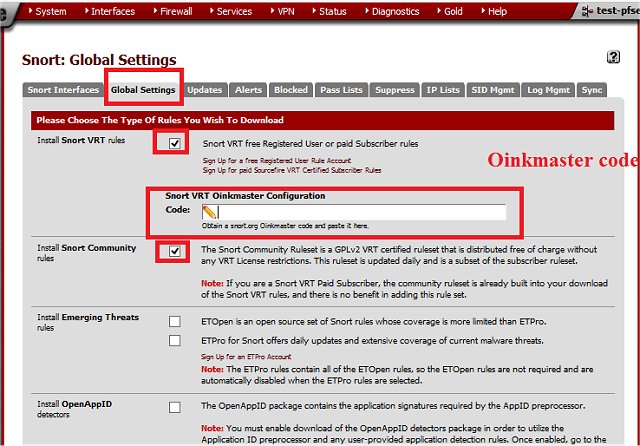Snort, an open-source network intrusion prevention system, has recently released versions 3.9.3.0 and 2.9.20. This powerful tool enables real-time traffic analysis and packet logging across IP networks, challenging the notion that network security is only for IT professionals or large corporations. Snort is accessible even to casual users, making it a versatile option for network protection.
Understanding Snort
It's important to clarify what Snort is not: it is not a firewall. While both firewalls and Snort aim to secure networks, they function differently. Firewalls control and filter incoming and outgoing traffic based on predetermined rules, serving as a barrier against unwanted access. In contrast, Snort operates as both an Intrusion Detection System (IDS) and an Intrusion Prevention System (IPS), analyzing network traffic in detail and detecting potential threats such as malware and port scans. When configured as an IPS, Snort can actively respond to threats by dropping malicious packets, but its core strength lies in threat detection and logging for further analysis.
In essence, while firewalls block traffic based on basic rules, Snort provides an in-depth analysis of traffic to identify and respond to network threats. Many organizations utilize both firewalls and Snort together to establish a layered security approach.
Key Features and Getting Started with Snort
Snort is driven by a robust, rule-based system that is continuously updated by the Snort community and Cisco, ensuring it can keep pace with evolving threats. It is also scalable, making it suitable for both small networks and expansive environments.
Getting started with Snort involves using command-line applications, which may be challenging for beginners. Users can navigate to the installation directory, typically found in `c:\snort`, and refer to the documentation folder for guidance. Basic commands, like `snort -w`, allow users to view available network interfaces.
Snort's capabilities are largely defined by its rules, which dictate what the system should look for in network traffic. It features built-in rules for common threats but also allows users to download community-created rules or create custom ones tailored to specific needs. Snort operates in various modes, including Sniffer Mode for real-time traffic capture, Packet Logger Mode for data recording, and Network Intrusion Detection Mode for full IDS/IPS functionality.
Conclusion and Tips for Users
Think of Snort as a vigilant watchdog for your network—though humorously, its logo is a pig. This powerful tool offers enterprise-level protection at no cost, a rare advantage in the realm of intrusion detection systems. However, new users should be prepared for a learning curve. Starting in "sniffer" mode can help users familiarize themselves with the interface.
To optimize the experience, users are encouraged to leverage community tutorials and video guides for step-by-step instructions. It's also prudent to back up configuration files before making significant changes to avoid potential issues.
Pro Tips: If you encounter errors while running Snort, consider installing WinPCAP and updating the Microsoft Visual C++ 2015-2022 Redistributable Package for compatibility improvements.
In summary, Snort is a powerful, adaptable, and community-supported tool that enhances network security for users at all levels, making it an excellent choice for anyone looking to bolster their network defenses
Understanding Snort
It's important to clarify what Snort is not: it is not a firewall. While both firewalls and Snort aim to secure networks, they function differently. Firewalls control and filter incoming and outgoing traffic based on predetermined rules, serving as a barrier against unwanted access. In contrast, Snort operates as both an Intrusion Detection System (IDS) and an Intrusion Prevention System (IPS), analyzing network traffic in detail and detecting potential threats such as malware and port scans. When configured as an IPS, Snort can actively respond to threats by dropping malicious packets, but its core strength lies in threat detection and logging for further analysis.
In essence, while firewalls block traffic based on basic rules, Snort provides an in-depth analysis of traffic to identify and respond to network threats. Many organizations utilize both firewalls and Snort together to establish a layered security approach.
Key Features and Getting Started with Snort
Snort is driven by a robust, rule-based system that is continuously updated by the Snort community and Cisco, ensuring it can keep pace with evolving threats. It is also scalable, making it suitable for both small networks and expansive environments.
Getting started with Snort involves using command-line applications, which may be challenging for beginners. Users can navigate to the installation directory, typically found in `c:\snort`, and refer to the documentation folder for guidance. Basic commands, like `snort -w`, allow users to view available network interfaces.
Snort's capabilities are largely defined by its rules, which dictate what the system should look for in network traffic. It features built-in rules for common threats but also allows users to download community-created rules or create custom ones tailored to specific needs. Snort operates in various modes, including Sniffer Mode for real-time traffic capture, Packet Logger Mode for data recording, and Network Intrusion Detection Mode for full IDS/IPS functionality.
Conclusion and Tips for Users
Think of Snort as a vigilant watchdog for your network—though humorously, its logo is a pig. This powerful tool offers enterprise-level protection at no cost, a rare advantage in the realm of intrusion detection systems. However, new users should be prepared for a learning curve. Starting in "sniffer" mode can help users familiarize themselves with the interface.
To optimize the experience, users are encouraged to leverage community tutorials and video guides for step-by-step instructions. It's also prudent to back up configuration files before making significant changes to avoid potential issues.
Pro Tips: If you encounter errors while running Snort, consider installing WinPCAP and updating the Microsoft Visual C++ 2015-2022 Redistributable Package for compatibility improvements.
In summary, Snort is a powerful, adaptable, and community-supported tool that enhances network security for users at all levels, making it an excellent choice for anyone looking to bolster their network defenses
Snort 3.9.3.0 / 2.9.20 released
Snort is an Open Source network intrusion prevention system capable of performing real-time traffic analysis and packet logging on IP networks.