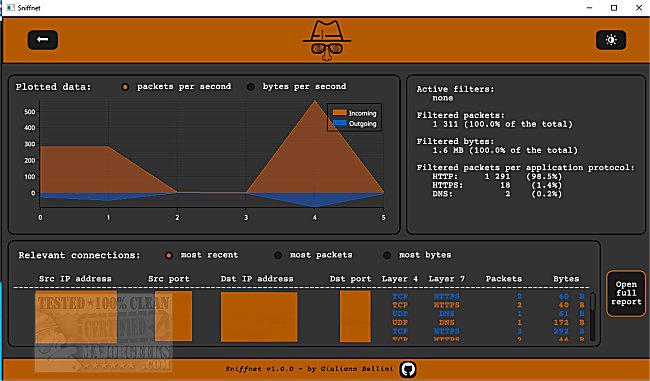Sniffnet version 1.4.2 has been released, providing users with a straightforward tool for live network traffic monitoring. This multiplatform application features an intuitive interface that allows users to observe their network activity in real time, along with the option to generate detailed reports in .txt format. These reports contain extensive information on each connection, including source and destination IP addresses, ports, protocols, the volume of data exchanged, and timestamps for the data transfer.
The application also logs various adapter types, enabling users to select specific targets for monitoring. Users can apply traffic filters, access recorded statistics, and identify the most relevant connections based on parameters such as recency, packet count, and byte volume. Additionally, a real-time chart visualizes traffic intensity, displaying bytes and packets per second for both incoming and outgoing traffic. This feature allows users to quickly identify spikes in activity or potential bottlenecks that may affect network performance.
Sniffnet is designed with a default dark mode interface, although users have the flexibility to switch to a light mode if they prefer. It is important to note that there are dependencies associated with the application, and the developer provides download links on the repository page for easy access.
In conclusion, Sniffnet 1.4.2 is an effective tool for users who need to monitor their network traffic efficiently. Its user-friendly design and comprehensive reporting capabilities make it suitable for both casual users and professionals. Looking ahead, future updates may include enhanced filtering options, more visual analytics features, or integration with other network management tools to further improve user experience and functionality.
For those interested in optimizing their network experience, related resources are available, such as guides on displaying internet usage on the taskbar, checking network adapter speeds in Windows, utilizing the ping command, understanding Windows auto-tuning, resetting network settings, and adjusting preferred bands for wireless network adapters
The application also logs various adapter types, enabling users to select specific targets for monitoring. Users can apply traffic filters, access recorded statistics, and identify the most relevant connections based on parameters such as recency, packet count, and byte volume. Additionally, a real-time chart visualizes traffic intensity, displaying bytes and packets per second for both incoming and outgoing traffic. This feature allows users to quickly identify spikes in activity or potential bottlenecks that may affect network performance.
Sniffnet is designed with a default dark mode interface, although users have the flexibility to switch to a light mode if they prefer. It is important to note that there are dependencies associated with the application, and the developer provides download links on the repository page for easy access.
In conclusion, Sniffnet 1.4.2 is an effective tool for users who need to monitor their network traffic efficiently. Its user-friendly design and comprehensive reporting capabilities make it suitable for both casual users and professionals. Looking ahead, future updates may include enhanced filtering options, more visual analytics features, or integration with other network management tools to further improve user experience and functionality.
For those interested in optimizing their network experience, related resources are available, such as guides on displaying internet usage on the taskbar, checking network adapter speeds in Windows, utilizing the ping command, understanding Windows auto-tuning, resetting network settings, and adjusting preferred bands for wireless network adapters
Sniffnet 1.4.2 released
Sniffnet allows live network traffic monitoring through an easy-to-navigate interface.