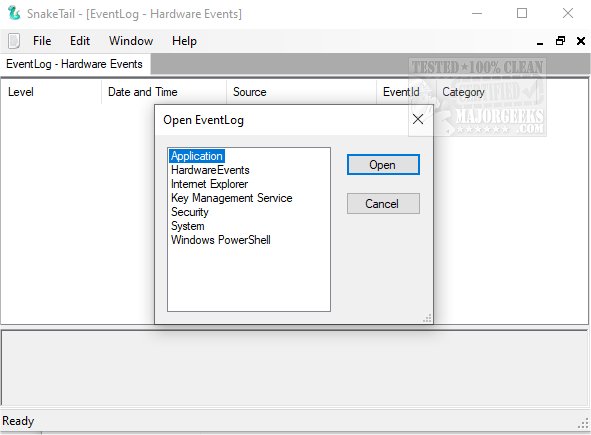SnakeTail 1.9.8
SnakeTail is a Windows tail utility for monitoring growing log files.
SnakeTail is a powerful tool that can help you easily monitor large text log files and Windows Event Logs. With multiple window modes, including MDI, Tabbed, and Floating, you can customize the tool to suit your needs. Additionally, you can save and load the entire window session and load session files at startup when given as command-line parameters.
The tool also supports sentence highlighting with colors based on keyword matches, including regular expression support. You can quickly jump between highlighted sentences using keyboard shortcuts and toggle bookmarks, making it easy to navigate your logs.
With SnakeTail, you can configure external tools and bind custom shortcut keys to trigger execution on highlight. The tool also tails circular logs, where the log file is periodically truncated/renamed, and tail log directories display the latest log file, including wildcards.
You can search the entire text log file or EventLog and highlight window tabs using icons when file changes are detected. The tool also allows you to tail new log files with a simple drag-and-drop from Windows Explorer and filter Windows Event Logs using regular expressions.
Finally, SnakeTail displays simple process statistics in the window title bar, including RAM usage, CPU usage, and TRX/Sec. You can even stop and start Windows services by right-clicking in the tail window.
SnakeTail 1.9.8
SnakeTail is a Windows tail utility for monitoring growing log files.