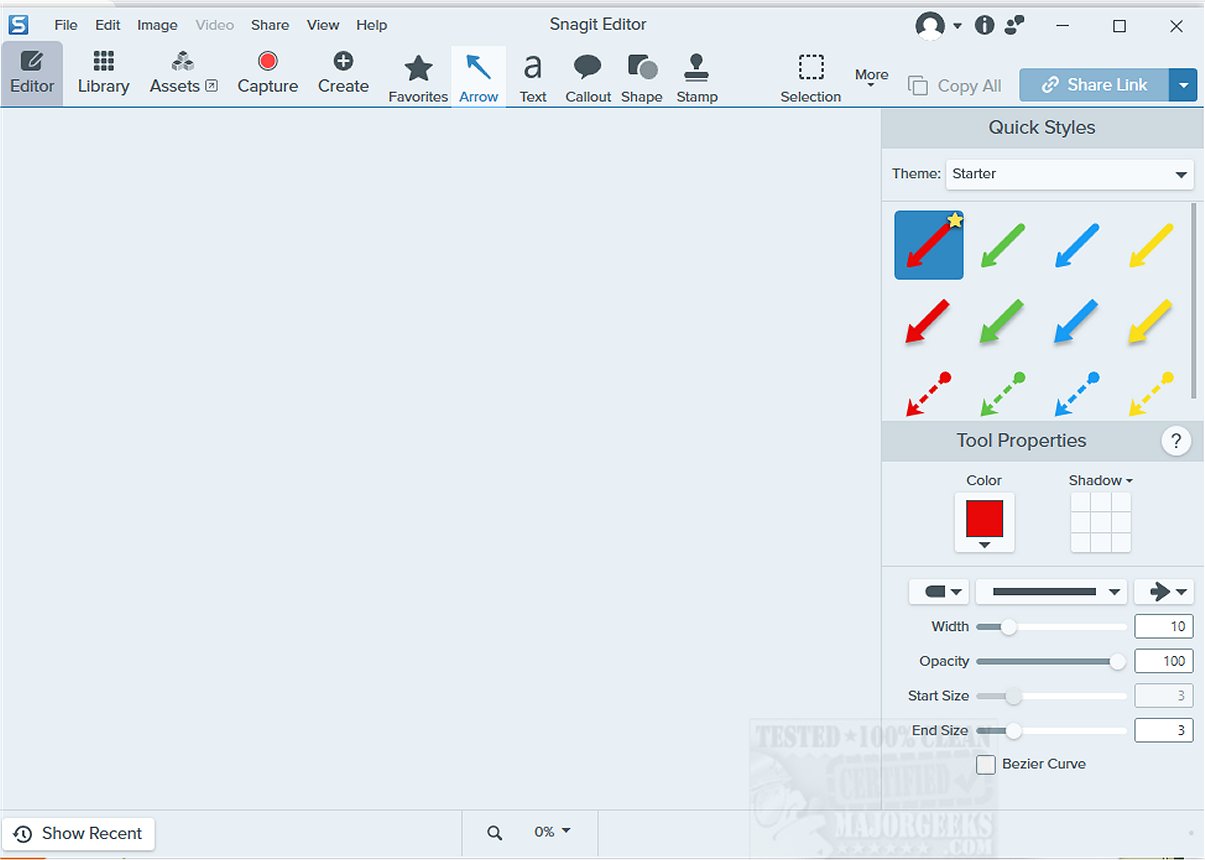Snagit is an advanced screen capture and recording software that allows users to capture high-quality images and videos from their computer screens. Its primary purpose is to assist in the creation of visual documentation, tutorials, and various communication materials. Once users capture content, Snagit provides a comprehensive suite of editing and annotation tools that enable enhancements, such as highlighting key areas, adding arrows for clarity, and incorporating explanatory text.
Features and Usability
Snagit features a user-friendly interface, making it accessible for both novices and experienced users. This adaptability makes it ideal for producing instructional content, professional presentations, and visual documentation. Among its standout features are scrolling capture, which allows users to capture lengthy web pages or documents in a single image, and panoramic capture, which is perfect for wide-angle screenshots of extensive software interfaces or detailed workflows. The software also supports screen recording, which is invaluable for creating detailed tutorials, product demonstrations, and training sessions, offering a dynamic way to showcase software functionalities.
Integration with TechSmith Products
Furthermore, Snagit integrates seamlessly with other TechSmith products, like Camtasia, providing users with a cohesive experience. This integration streamlines workflows, enabling users to edit and produce high-quality video content alongside their screenshots. This synergy between tools fosters enhanced productivity and allows for the creation of engaging educational materials and compelling presentations.
Conclusion
With its robust functionality and user-friendly experience, Snagit has established itself as a favorite among educators, corporate trainers, and professionals across various industries. It not only improves visual communication, making complex ideas more comprehensible, but also enriches the overall learning experience, captivating viewers effectively.
Future Prospects
As Snagit continues to evolve, future updates may introduce even more innovative features, such as AI-assisted editing, expanded collaboration tools for team projects, or enhanced cloud storage options for easy access and sharing. The software's adaptability to user needs and technological advancements will likely keep it at the forefront of screen capture solutions
Features and Usability
Snagit features a user-friendly interface, making it accessible for both novices and experienced users. This adaptability makes it ideal for producing instructional content, professional presentations, and visual documentation. Among its standout features are scrolling capture, which allows users to capture lengthy web pages or documents in a single image, and panoramic capture, which is perfect for wide-angle screenshots of extensive software interfaces or detailed workflows. The software also supports screen recording, which is invaluable for creating detailed tutorials, product demonstrations, and training sessions, offering a dynamic way to showcase software functionalities.
Integration with TechSmith Products
Furthermore, Snagit integrates seamlessly with other TechSmith products, like Camtasia, providing users with a cohesive experience. This integration streamlines workflows, enabling users to edit and produce high-quality video content alongside their screenshots. This synergy between tools fosters enhanced productivity and allows for the creation of engaging educational materials and compelling presentations.
Conclusion
With its robust functionality and user-friendly experience, Snagit has established itself as a favorite among educators, corporate trainers, and professionals across various industries. It not only improves visual communication, making complex ideas more comprehensible, but also enriches the overall learning experience, captivating viewers effectively.
Future Prospects
As Snagit continues to evolve, future updates may introduce even more innovative features, such as AI-assisted editing, expanded collaboration tools for team projects, or enhanced cloud storage options for easy access and sharing. The software's adaptability to user needs and technological advancements will likely keep it at the forefront of screen capture solutions
Snagit 2025.4.0.8498 released
Snagit is a powerful screen capture and screen recording software that enables you to capture high-quality images and videos of your computer screen.