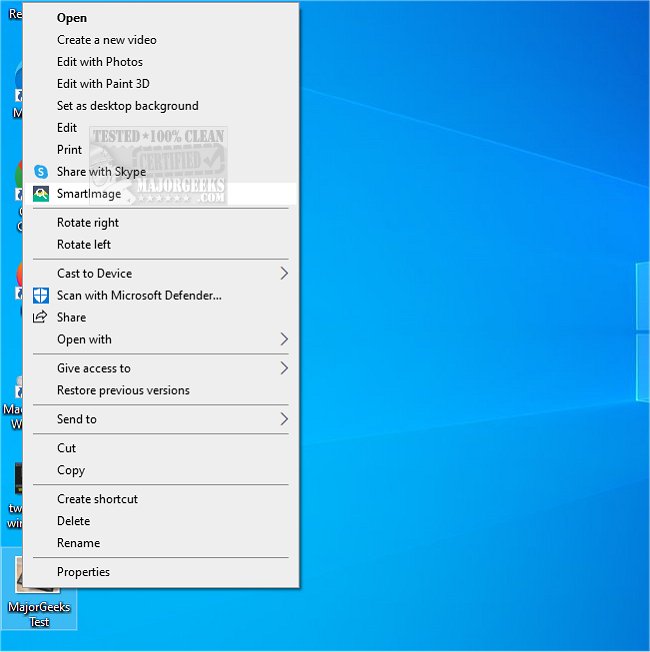SmartImage has released version 4.0.8 of its software and version 1.0.8 of its Command Line Interface (CLI). This tool is designed to facilitate reverse image searches, allowing users to discover the original source of an image easily. With SmartImage, users can view results from various search engines directly in their default web browser, and they have the flexibility to customize the search to suit their preferences.
One of the standout features of SmartImage is its context menu integration, which allows users to initiate an image search simply by right-clicking on the image. Users can enhance their search experience by adjusting the settings to prioritize specific sources or locations, ensuring more relevant results than the default configuration. The tool employs the SauceNao API for streamlined searches, rather than parsing HTML responses, enhancing efficiency.
Additionally, SmartImage can utilize the Imgur API to upload temporary images, providing users with an alternative to ImgOps, if configured correctly. To help users get the most out of SmartImage, a comprehensive Wiki is available, offering guidance on usage and setup.
In summary, SmartImage 4.0.8 and 1.0.8 CLI provide a powerful and customizable solution for reverse image searching, making it easier for users to find the sources of images with the help of various APIs and a user-friendly interface. Users are encouraged to explore the available documentation to optimize their experience with the tool.
As an extension, future updates to SmartImage could include enhanced AI capabilities for image recognition, support for more image formats, and integration with additional social media platforms for broader source discovery. Furthermore, incorporating user feedback mechanisms could help developers refine the tool based on real-world usage and needs
One of the standout features of SmartImage is its context menu integration, which allows users to initiate an image search simply by right-clicking on the image. Users can enhance their search experience by adjusting the settings to prioritize specific sources or locations, ensuring more relevant results than the default configuration. The tool employs the SauceNao API for streamlined searches, rather than parsing HTML responses, enhancing efficiency.
Additionally, SmartImage can utilize the Imgur API to upload temporary images, providing users with an alternative to ImgOps, if configured correctly. To help users get the most out of SmartImage, a comprehensive Wiki is available, offering guidance on usage and setup.
In summary, SmartImage 4.0.8 and 1.0.8 CLI provide a powerful and customizable solution for reverse image searching, making it easier for users to find the sources of images with the help of various APIs and a user-friendly interface. Users are encouraged to explore the available documentation to optimize their experience with the tool.
As an extension, future updates to SmartImage could include enhanced AI capabilities for image recognition, support for more image formats, and integration with additional social media platforms for broader source discovery. Furthermore, incorporating user feedback mechanisms could help developers refine the tool based on real-world usage and needs
SmartImage 4.0.8 / 1.0.8 CLI released
SmartImage lets you reverse-search for the source of an image.