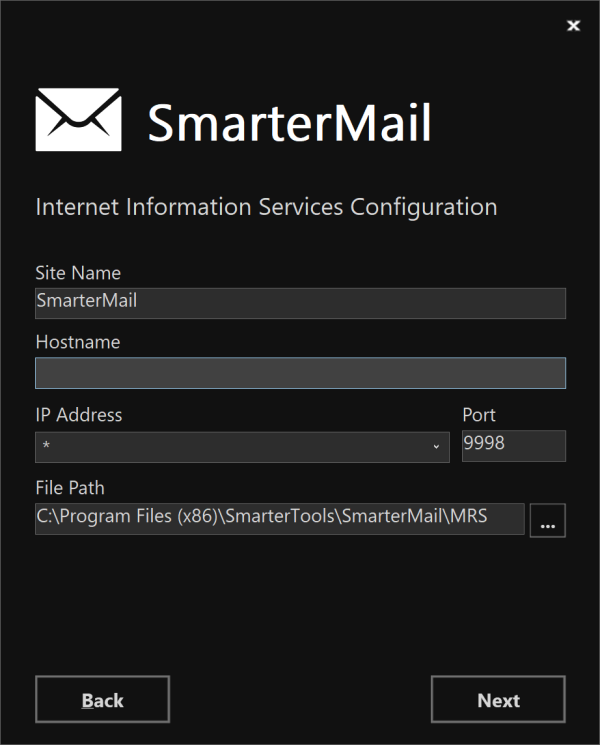SmarterMail has recently released Build 9413, positioning itself as a cost-effective alternative to Microsoft Exchange with native MAPI support, enabling feature parity with Exchange. This platform offers a robust web interface equipped with modern functionalities such as task management, messaging, and video conferencing, which enhance team collaboration without the need for additional plugins. Additionally, SmarterMail includes built-in spam filtering, DDoS protection, and enterprise-level antivirus software at no extra charge, making it a comprehensive solution for businesses.
From an administrative perspective, SmarterMail provides a variety of management tools, including reporting, password management, remote access capabilities, and seamless mailbox migration from other services such as Gmail, Yahoo!, and Exchange. The software has also integrated support for Microsoft Exchange ActiveSync, allowing users to connect with various mobile clients such as iOS Mail, Gmail, Spark, and Outlook Mobile.
The installation process is relatively straightforward for those familiar with mail server setups. Users need to have a domain (such as majorgeeks.com, which is recommended) and will need to configure IIS as part of the installation. Once installed, users can access the server via their browser at https://localhost:9998. For those who are new to setting up a mail server, SmarterMail offers an extensive help section and an active community forum to assist users in getting started.
The platform offers a free version that supports one domain and up to ten email accounts, while the pro version is available starting at $499.00, providing additional features and capabilities for businesses requiring more extensive service.
In summary, SmarterMail stands out as a competitive alternative to Microsoft Exchange, delivering essential features at a reduced cost while ensuring ease of use and robust administrative tools. This makes it an appealing choice for both small and large organizations looking to improve their email and collaboration solutions. As businesses continue to prioritize efficient communication, platforms like SmarterMail are likely to see increased adoption
From an administrative perspective, SmarterMail provides a variety of management tools, including reporting, password management, remote access capabilities, and seamless mailbox migration from other services such as Gmail, Yahoo!, and Exchange. The software has also integrated support for Microsoft Exchange ActiveSync, allowing users to connect with various mobile clients such as iOS Mail, Gmail, Spark, and Outlook Mobile.
The installation process is relatively straightforward for those familiar with mail server setups. Users need to have a domain (such as majorgeeks.com, which is recommended) and will need to configure IIS as part of the installation. Once installed, users can access the server via their browser at https://localhost:9998. For those who are new to setting up a mail server, SmarterMail offers an extensive help section and an active community forum to assist users in getting started.
The platform offers a free version that supports one domain and up to ten email accounts, while the pro version is available starting at $499.00, providing additional features and capabilities for businesses requiring more extensive service.
In summary, SmarterMail stands out as a competitive alternative to Microsoft Exchange, delivering essential features at a reduced cost while ensuring ease of use and robust administrative tools. This makes it an appealing choice for both small and large organizations looking to improve their email and collaboration solutions. As businesses continue to prioritize efficient communication, platforms like SmarterMail are likely to see increased adoption
SmarterMail Build 9413 released
SmarterMail is a Microsoft Exchange alternative that natively supports MAPI.