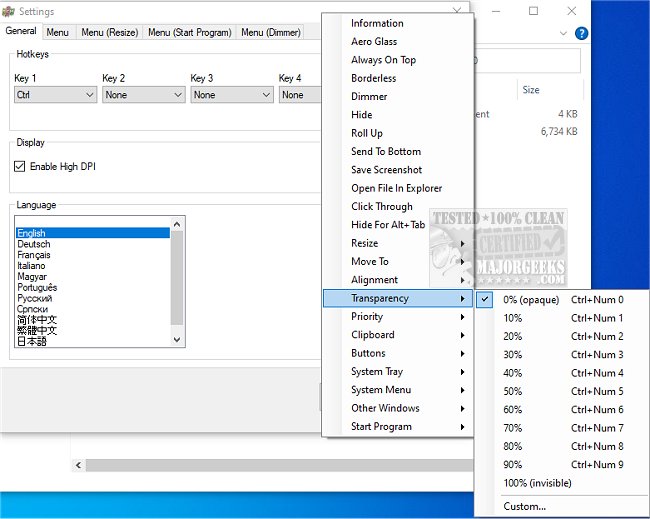SmartContextMenu 1.3.1
SmartContextMenu is an application that offers support for all types of windows, including those that do not have a system menu. With SmartContextMenu, users can quickly access the app's context menu with a right-click, even in a window that doesn't offer this option by default. It is intended as a more enhanced option to SmartSystemMenu.
One of the most significant benefits of SmartContextMenu is that it is highly stable because it doesn't use hooks in separate DLL modules, which can potentially cause instability. Instead, the app uses an integrated system that ensures smooth and reliable performance, regardless of the window type.
To use tSmartContextMenu, run the file SmartContextMenu.exe, move the mouse cursor to the necessary window, and utilize the hotkeys "Ctrl + Right Mouse Button." All the menu settings and hotkeys can be changed in the settings dialog of the systray, as well as in the file SmartContextMenu.xml.
SmartContextMenu can also be used via the Command Line if desired; a listing of applicable commands is available at the developer's repository (bottom of page).
Overall, SmartContextMenu is an excellent choice for users who want more control over their windows context menus. With its comprehensive support and high stability, it is sure to provide a seamless and hassle-free experience.
SmartContextMenu Menu Items:
Information
Roll Up
Aero Glass
Always On Top
Send To Bottom
Save Screenshot
Open File In Explorer
Click Through
Hide For Alt+Tab
Resize
Move To
Alignment
Transparency
Priority
Clipboard
Buttons
System Tray
System Menu
Other Windows
Start Program
Similar:
How to Add or Remove 'Accounts Settings' Context Menu in Windows 10 & 11
How to Add 'Open Command Window Here' Context Menu
Video: Add or Remove the Classic Personalize Context Menu
SmartContextMenu 1.3.1
SmartContextMenu provides a more enhanced option to SmartSystemMenu, adding a context menu to all windows in the system.