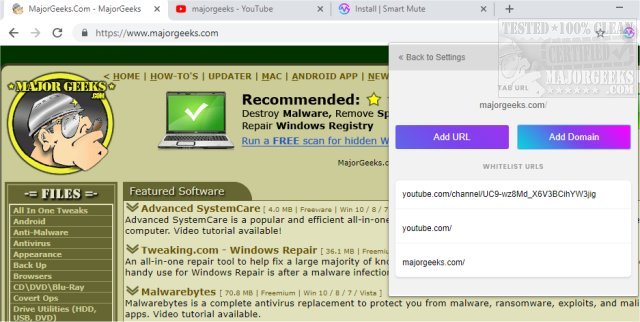Smart Mute for Chrome has released version 6.1.0, an extension designed to enhance your browsing experience by managing audio from multiple tabs. With this tool, users can mute all tabs to prevent simultaneous audio playback, allowing for a more focused listening experience. This is particularly beneficial for those who want to enjoy podcasts or news segments while navigating the web without interruptions.
Key features of Smart Mute for Chrome include:
1. Whitelist: Users can add specific sites to a whitelist, ensuring that their preferred podcasts or music playlists continue to play without disruption, even while browsing other websites.
2. Blacklist: In contrast, users can add sites with auto-playing videos to a blacklist, effectively silencing any audio from those sites to avoid disturbances.
3. Exclude Pinned Tabs: This feature allows audio from pinned tabs to play without requiring additional permissions or whitelisting, providing flexibility for users who want to keep certain tabs active.
It is important to note that the Whitelist and Blacklist functionalities require access to website URLs to compare user-visited sites with those on the lists. Chrome's security measures limit the amount of data that can be accessed to protect user privacy.
In addition to the main features, users searching for information on managing audio in other browsers, such as Mozilla Firefox and Microsoft Edge, can also find related guides on muting tabs and installing extensions across different platforms.
Overall, Smart Mute for Chrome 6.1.0 represents a significant improvement for users seeking to maintain control over their audio environment while browsing the internet. As browsing habits evolve, features like these contribute to a more personalized and efficient online experience
Key features of Smart Mute for Chrome include:
1. Whitelist: Users can add specific sites to a whitelist, ensuring that their preferred podcasts or music playlists continue to play without disruption, even while browsing other websites.
2. Blacklist: In contrast, users can add sites with auto-playing videos to a blacklist, effectively silencing any audio from those sites to avoid disturbances.
3. Exclude Pinned Tabs: This feature allows audio from pinned tabs to play without requiring additional permissions or whitelisting, providing flexibility for users who want to keep certain tabs active.
It is important to note that the Whitelist and Blacklist functionalities require access to website URLs to compare user-visited sites with those on the lists. Chrome's security measures limit the amount of data that can be accessed to protect user privacy.
In addition to the main features, users searching for information on managing audio in other browsers, such as Mozilla Firefox and Microsoft Edge, can also find related guides on muting tabs and installing extensions across different platforms.
Overall, Smart Mute for Chrome 6.1.0 represents a significant improvement for users seeking to maintain control over their audio environment while browsing the internet. As browsing habits evolve, features like these contribute to a more personalized and efficient online experience
Smart Mute for Chrome 6.1.0 released
Smart Mute for Chrome helps eliminate multiple tabs playing audio simultaneously.