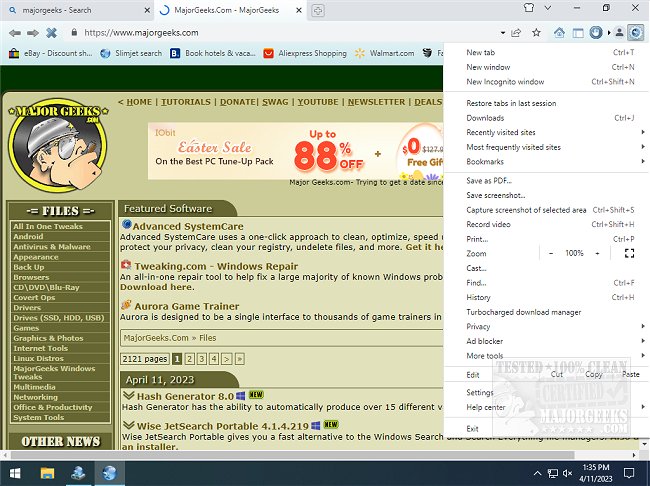Slimjet has recently released version 48.0.0.0, which is built on the Chromium open-source project and aims to enhance user productivity through a range of smart and user-friendly features. This browser is designed to streamline tasks by integrating numerous functionalities, minimizing the need for external plugins. Users can customize both the appearance and behavior of the browser to fit their personal preferences, making for a tailored browsing experience.
One of Slimjet's standout features is its comprehensive download manager that ensures safe file management. Moreover, it offers flexible translation tools for web pages and a customizable toolbar that allows users to add buttons for enhanced functionality. The user interface is straightforward and intuitive, enabling easy navigation—users can quickly access sites via the address bar or perform quick searches using popular engines.
Slimjet also includes an Intelligent form filler that can replace Chrome's default password manager, facilitating one-click access to preferred online accounts. For social media integration, it supports Facebook, allowing users to share links, text, or images effortlessly. Additionally, it features a YouTube video downloader that supports various formats and resolutions, along with the capability to convert videos to MP3.
Another notable feature is the Photo Salon, which allows users to enhance their photos with frames and effects before uploading them. Slimjet promises instant photo uploads that are significantly faster—up to 20 times faster—thanks to automatic image compression.
With these enhancements, Slimjet positions itself as a powerful alternative to traditional browsers, catering to users looking for efficiency and customization in their web experience. Future updates may continue to refine these features or introduce new ones, further enhancing Slimjet's appeal to its user base
One of Slimjet's standout features is its comprehensive download manager that ensures safe file management. Moreover, it offers flexible translation tools for web pages and a customizable toolbar that allows users to add buttons for enhanced functionality. The user interface is straightforward and intuitive, enabling easy navigation—users can quickly access sites via the address bar or perform quick searches using popular engines.
Slimjet also includes an Intelligent form filler that can replace Chrome's default password manager, facilitating one-click access to preferred online accounts. For social media integration, it supports Facebook, allowing users to share links, text, or images effortlessly. Additionally, it features a YouTube video downloader that supports various formats and resolutions, along with the capability to convert videos to MP3.
Another notable feature is the Photo Salon, which allows users to enhance their photos with frames and effects before uploading them. Slimjet promises instant photo uploads that are significantly faster—up to 20 times faster—thanks to automatic image compression.
With these enhancements, Slimjet positions itself as a powerful alternative to traditional browsers, catering to users looking for efficiency and customization in their web experience. Future updates may continue to refine these features or introduce new ones, further enhancing Slimjet's appeal to its user base
Slimjet 48.0.0.0 released
Slimjet is based on the Chromium open-source project and integrates a lot of smart and convenient features so that you can get more done in much less time.