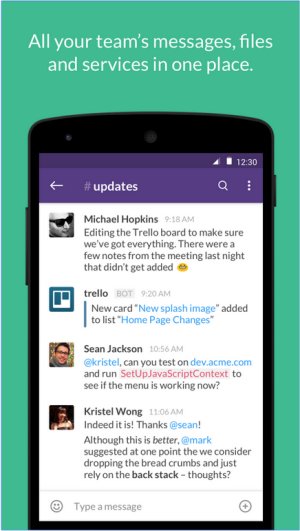Slack has recently released updates with versions 4.45.68 Beta and 4.45.64, enhancing its position as a leading communication and collaboration platform. Designed to centralize team communications, Slack offers real-time messaging, file sharing, and the ability to hold both one-on-one and group conversations. This powerful tool aims to minimize reliance on email by consolidating communication into a single user-friendly interface.
Key Functionalities of Slack:
- Channels and Direct Messaging: Slack allows users to organize conversations into channels based on projects, departments, or topics, helping to maintain focus and reduce clutter. Direct messaging is also available for quick, private conversations.
- File Sharing: Users can easily share documents, images, and links directly in chats, eliminating the need for cumbersome email attachments.
- Extensive Integrations: Slack connects seamlessly with numerous productivity apps, including Google Drive, Trello, Zoom, and Asana, transforming it into a comprehensive hub for collaboration and project management.
- Powerful Search Functionality: Slack’s searchable history feature enables users to retrieve past messages and files quickly and efficiently.
- Automation and Bots: Functionality enhancements through Slackbot allow for task automation, reminders, and quick responses to frequently asked questions.
- Voice and Video Calls: Users can conduct voice and video calls without needing to switch to a different application.
Pricing Structure:
Slack offers a free plan that includes 90 days of message history, up to 10 integrations, and one-on-one video calls. For teams needing more advanced features, the Pro plan provides unlimited message history, group video calls, and additional integrations. Larger organizations can opt for Business+ or Enterprise Grid plans, which include enhanced security and administrative controls.
Comparison with Competitors:
Slack distinguishes itself from competitors like Microsoft Teams and Google Chat through its intuitive interface and ease of use, particularly beneficial for remote teams requiring organized communication. However, the free plan’s limitations and the potential costs associated with paid plans may pose challenges for larger teams.
Pros and Cons:
- Pros:
- User-friendly interface
- Extensive app integrations
- Organized channels for discussions
- Cross-device compatibility
- Searchable message history (in paid plans)
- Cons:
- 90-day limit on message history in the free plan
- Potential for distractions from notifications
- Rising costs for larger teams with paid plans
Conclusion:
Overall, Slack proves to be an exceptional tool for enhancing communication and productivity in diverse workplace settings. Its rich feature set and robust integration capabilities make it a favorable option for teams of all sizes, particularly if budget constraints allow for paid plans. Users should be ready to manage notification settings effectively to maintain focus amidst the platform's dynamic communication environment.
Future Directions:
To maintain its competitive edge, Slack may continue to expand its integration capabilities, enhance user experience through AI-driven features, and offer more customizable notification settings. As remote work continues to evolve, tools like Slack will likely adapt to meet the changing needs of teams worldwide
Key Functionalities of Slack:
- Channels and Direct Messaging: Slack allows users to organize conversations into channels based on projects, departments, or topics, helping to maintain focus and reduce clutter. Direct messaging is also available for quick, private conversations.
- File Sharing: Users can easily share documents, images, and links directly in chats, eliminating the need for cumbersome email attachments.
- Extensive Integrations: Slack connects seamlessly with numerous productivity apps, including Google Drive, Trello, Zoom, and Asana, transforming it into a comprehensive hub for collaboration and project management.
- Powerful Search Functionality: Slack’s searchable history feature enables users to retrieve past messages and files quickly and efficiently.
- Automation and Bots: Functionality enhancements through Slackbot allow for task automation, reminders, and quick responses to frequently asked questions.
- Voice and Video Calls: Users can conduct voice and video calls without needing to switch to a different application.
Pricing Structure:
Slack offers a free plan that includes 90 days of message history, up to 10 integrations, and one-on-one video calls. For teams needing more advanced features, the Pro plan provides unlimited message history, group video calls, and additional integrations. Larger organizations can opt for Business+ or Enterprise Grid plans, which include enhanced security and administrative controls.
Comparison with Competitors:
Slack distinguishes itself from competitors like Microsoft Teams and Google Chat through its intuitive interface and ease of use, particularly beneficial for remote teams requiring organized communication. However, the free plan’s limitations and the potential costs associated with paid plans may pose challenges for larger teams.
Pros and Cons:
- Pros:
- User-friendly interface
- Extensive app integrations
- Organized channels for discussions
- Cross-device compatibility
- Searchable message history (in paid plans)
- Cons:
- 90-day limit on message history in the free plan
- Potential for distractions from notifications
- Rising costs for larger teams with paid plans
Conclusion:
Overall, Slack proves to be an exceptional tool for enhancing communication and productivity in diverse workplace settings. Its rich feature set and robust integration capabilities make it a favorable option for teams of all sizes, particularly if budget constraints allow for paid plans. Users should be ready to manage notification settings effectively to maintain focus amidst the platform's dynamic communication environment.
Future Directions:
To maintain its competitive edge, Slack may continue to expand its integration capabilities, enhance user experience through AI-driven features, and offer more customizable notification settings. As remote work continues to evolve, tools like Slack will likely adapt to meet the changing needs of teams worldwide
Slack 4.45.68 Beta / 4.45.64 released
Slack puts all your team communications in one place wherever you go with real-time messaging, file sharing, and one-to-one and group conversations.