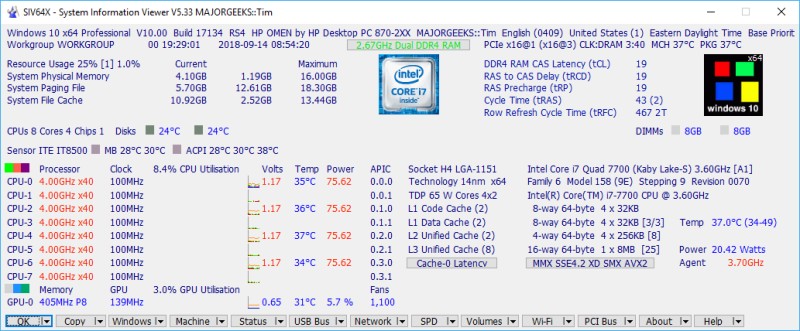SIV (System Information Viewer) has released version 5.82, a utility designed to provide comprehensive information about Windows systems, networks, and hardware components. This software is particularly useful for users looking to gather details on a variety of system elements, including the CPU, PCI, PCMCIA, USB, SMBus, SPD, ACPI, and more.
The application is compatible with a wide range of Windows operating systems, including Windows 11, 10, 8.1, 8.0, 7, Vista, XP, as well as server editions from 2022 back to 2000, covering NT 4.00 and NT 3.51 as well. In addition to information display, SIV also allows users to manage all-in-one (AIO) devices, such as fans and LED lights, by using the -AIOCTL command line option. This feature enables the automatic adjustment of registry settings related to power management for USB devices.
SIV utilizes specific text files, such as pcidevs.txt for PCI devices and usbdevs.txt for USB devices, to deliver detailed monitoring and identification of hardware components.
To enhance the utility's functionality, users can refer to guides on identifying hardware components, such as determining motherboard manufacturer, model, serial number, and version, as well as learning how to find out the number of CPU cores and identifying Intel processors and their generations.
Overall, the release of SIV 5.82 not only improves system diagnostics and management capabilities but also continues to support a wide range of older and current Windows operating systems, making it a versatile tool for both casual and advanced users.
In future versions, it would be beneficial to see increased integration with cloud services for remote monitoring and troubleshooting, as well as enhanced user interface improvements to make navigating through system information more intuitive. Additionally, extending support for more hardware types and providing real-time alerts for system anomalies could further improve the utility's effectiveness
The application is compatible with a wide range of Windows operating systems, including Windows 11, 10, 8.1, 8.0, 7, Vista, XP, as well as server editions from 2022 back to 2000, covering NT 4.00 and NT 3.51 as well. In addition to information display, SIV also allows users to manage all-in-one (AIO) devices, such as fans and LED lights, by using the -AIOCTL command line option. This feature enables the automatic adjustment of registry settings related to power management for USB devices.
SIV utilizes specific text files, such as pcidevs.txt for PCI devices and usbdevs.txt for USB devices, to deliver detailed monitoring and identification of hardware components.
To enhance the utility's functionality, users can refer to guides on identifying hardware components, such as determining motherboard manufacturer, model, serial number, and version, as well as learning how to find out the number of CPU cores and identifying Intel processors and their generations.
Overall, the release of SIV 5.82 not only improves system diagnostics and management capabilities but also continues to support a wide range of older and current Windows operating systems, making it a versatile tool for both casual and advanced users.
In future versions, it would be beneficial to see increased integration with cloud services for remote monitoring and troubleshooting, as well as enhanced user interface improvements to make navigating through system information more intuitive. Additionally, extending support for more hardware types and providing real-time alerts for system anomalies could further improve the utility's effectiveness
SIV (System Information Viewer) 5.82 released
SIV (System Information Viewer) displays useful Windows, network, and hardware info.