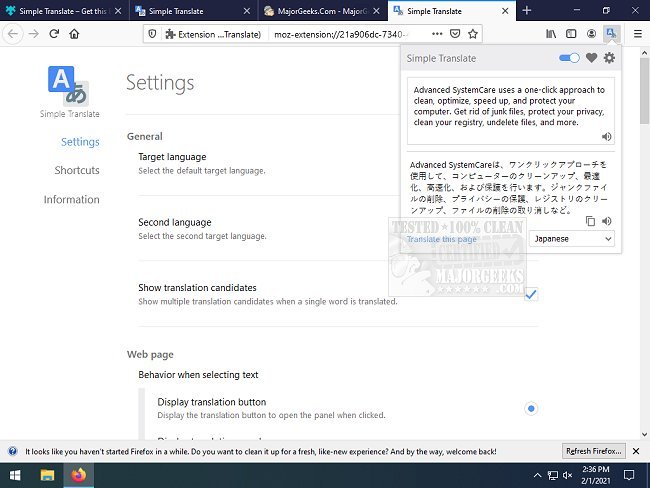Simple Translate for Chrome and Firefox permits you to translate selected text from web pages.
Simple Translate for Chrome and Firefox permits you to translate selected text from web pages.
It utilizes a toolbar popup that allows you to translate input text. When you select text for translation, a button pops up, and the translation is instantly displayed. This button can be disabled if you find it to be too intrusive as you are browsing.
Simple Translate's toolbar popup provides real-time translation of any input text. You can also enable the "Automatically switch to the second language" option. With this option, you can: When English is input, it is translated into Japanese, and when Japanese is input, it is translated into English. It can also translate from the context menu by selecting "Translate this page," "Translate selected text," and "Translate selected link" from the menu on the page or tab.
Simple Translate is a handy extension/add-on for those that find themselves continually translating passages, snippets, or pages by keeping it in the browser and tab you are currently utilizing without having to navigate elsewhere.
Similar:
How-To Remove a Language From Windows 10
How to Add, Delete or Change Languages in Google Chrome
Disable the Google Chrome Software Reporter Tool
Fix: Google Chrome Is Unresponsive - Relaunch Now
Download